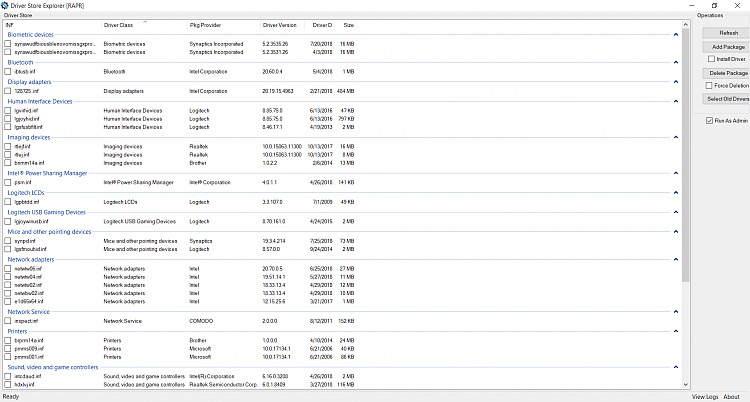New
#41
How to use Fingerprint on Lenovo Carbon X1 20BT
-
-
New #42
I going with Ed then. This fingerprint reader appears dead.
It probably isn't but the way Lenovo has implemented it appears dead.
You likely had a long list under Other Devices, did they each have a description or were any totally unknown?
-
-
New #44
If you run DriverStore and post a screen shot of your third party drivers.
What synaptic drivers do you have installed?
As well can you go back into BIOS and reset Fingerprint data. Do you get an error?
-
New #45
-
New #46
That is good. I was reading if you get error system can't see fingerprint reader.
So lets post a screen shot of your third party drivers.
-
-
New #48
if you download DriverStore, several post back and run Rapr it should show all in concise screen shot.
-
-
-
New #50
Well you have two Biometric devices drivers installed. Top two. Could you delete those.
Then I would restart computer and see if Windows installs a driver. You can check with DriverStore.
I went and read the threads again. They point to drivers in the series you are using. They do mention it being a fix to 1803.
Not saying it is wrong, just asking.... You are on 1709. is there a reason you are not moving forward with 1803?
Related Discussions


 Quote
Quote