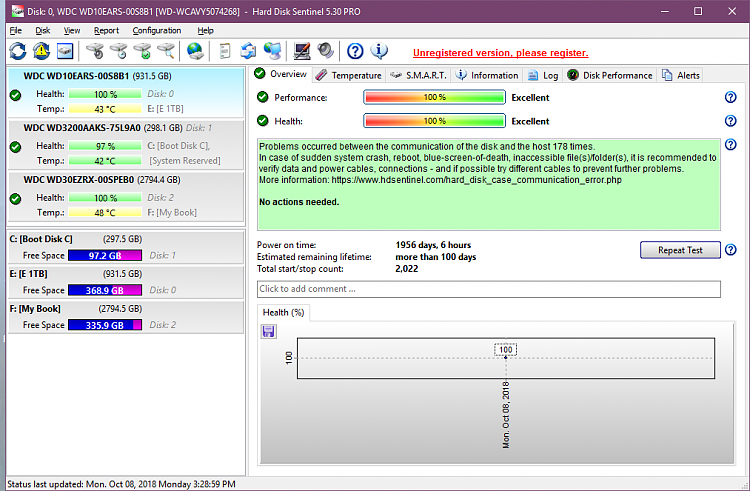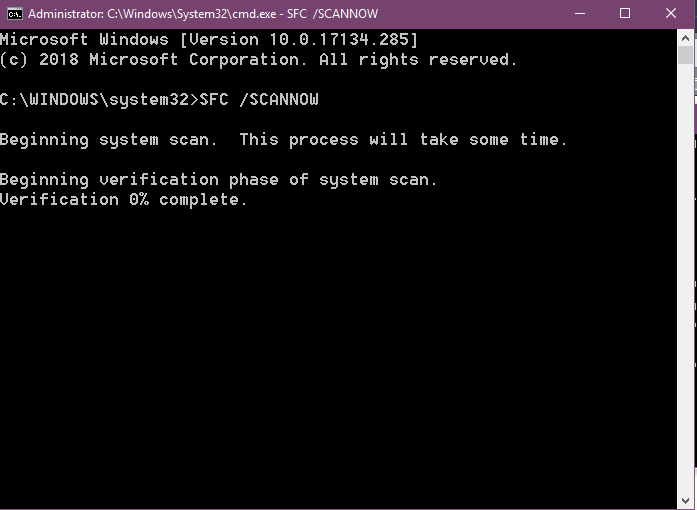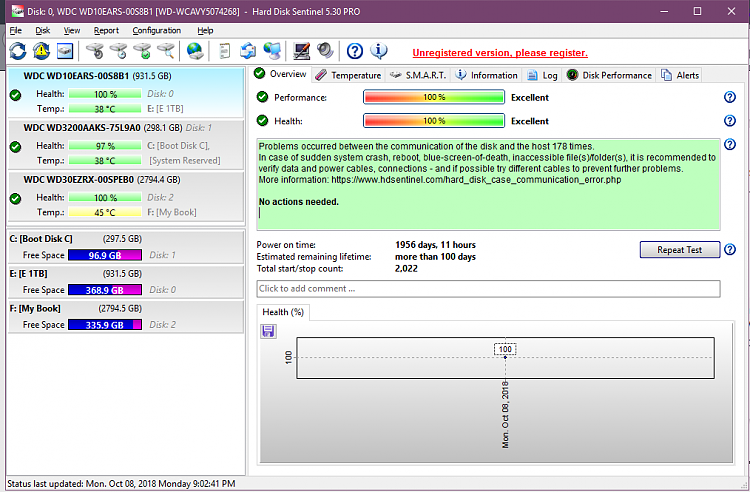New
#1
File Explorer keeps opening every few minutes (E key is not stuck)
I have noticed for the last few days something odd that has never happened before to me. The File Explorer keeps coming up. Currently as I type this 4 instances of File Explorer are up. I had only seen this before after a power outage but once one instance. How can I fix this? It is slightly annoying.
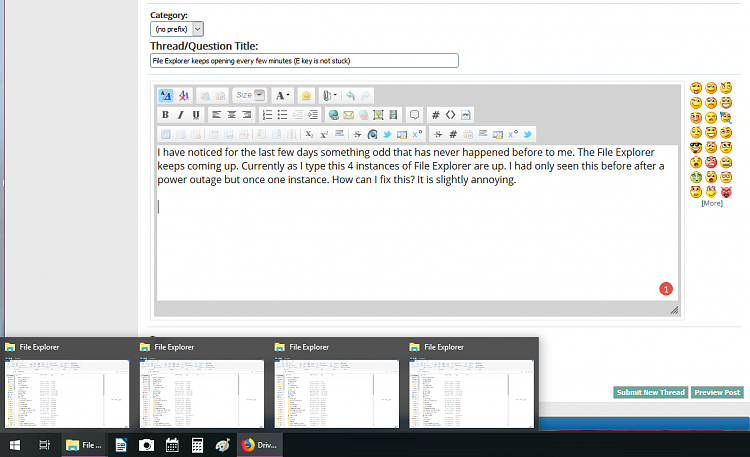


 Quote
Quote