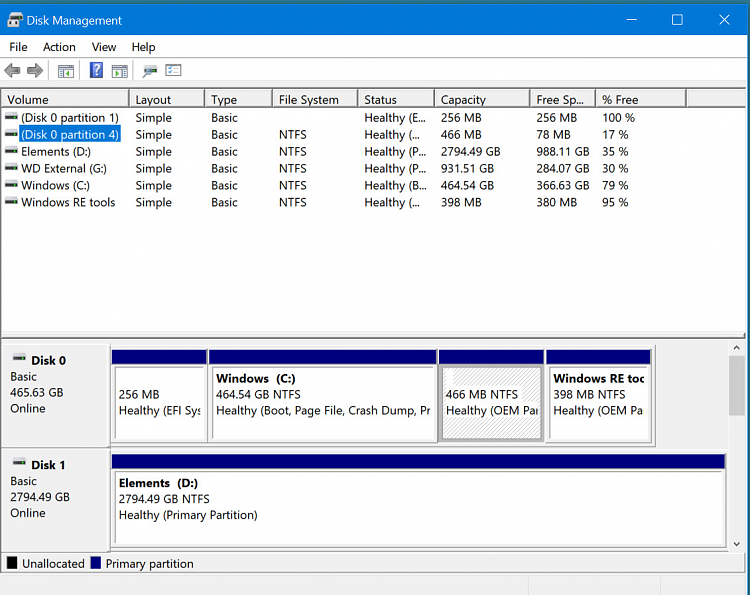New
#1
Accidently created recovery drive when installing new hard drive.
I purchased a new pc with a 480TB solid state drive. I decided to add a regular hard drive also for extra storage. I purchased a Western Digital Blue 1TB drive. When I put it in the pc, Intel Rapid Storage Technology popped up. I had read the drive may need to be initialized so I thought this was what was happening. When it was done, it had created a recovery (RAID) drive from the new hard drive. I took the drive out and put it in another pc. It only showed up in the boot menu and said it was incompatible. How can I get the drive back to normal so I can use it as storage and not as a recovery drive?
Please help. I can't figure out what to do.


 Quote
Quote