New
#1
Printer preferences not identical on connected PCs
I have two home PCs, both running Win 10 Pro 64-bit version 1803, both connected to an Xfinity broadband router. My PC has a USB connected HP Envy printer. My wife's PC prints to this PC via the network.
The issue is that my wife's PC can only print to the HP in black-and-white. When selecting printer preferences on her PC there is no color option selections available. However, these selections are available on my PC. I have deleted, downloaded and installed the printer drivers, and reconfigured the Envy on her PC but the lack of color is still there (see below).
I'm wondering if this is a function of Windows or if this is an HP issue.

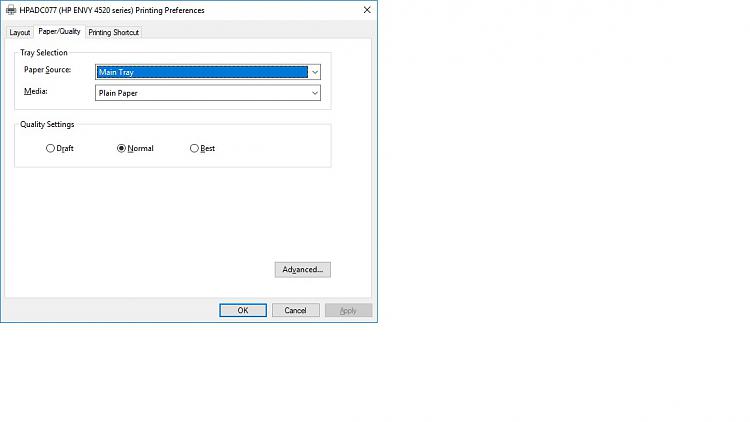
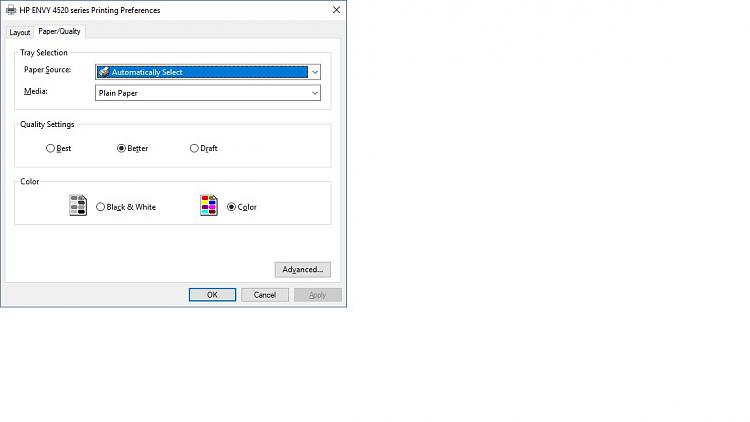

 Quote
Quote