New
#1
Cannot Assign Drive Letter
-
-
New #2
Can't tell which drive or partition the question is about. Note: CDFS formatting is for ODD/Optical Disc Drives.
-
-
New #4
Where a drive has partitions, you assign a drive letter to a partition, not a drive. It looks as though you've rt clicked on the drive, not a partition.
From the upper pane, it seems none of the partitions on drive 2 have drive letters.
Note that Disk Management will not allow you to assign a drive letter to certain partitions created by a Windows install.
You might prefer to right click the name of a partition in the upper pane, and then if Change Drive letter... is available, click that.
-
New #5
This drive previously had a drive assignment. It was my drive C:. I moved the drive to a different bay and now I cannot assign it a letter.
-
New #6
Again, please confirm where you are clicking on Drive Management.
Can you see the difference in the following? Compare with yours.
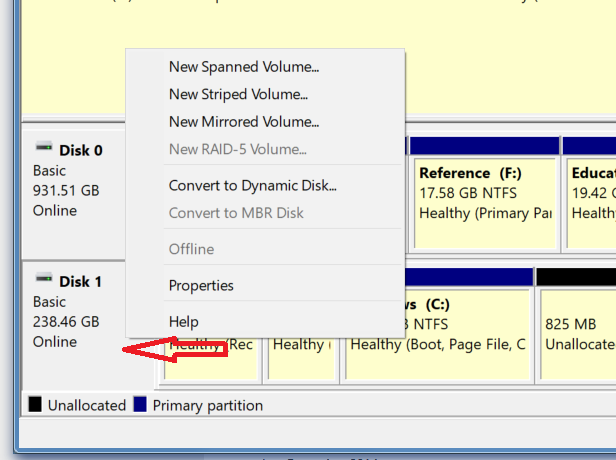
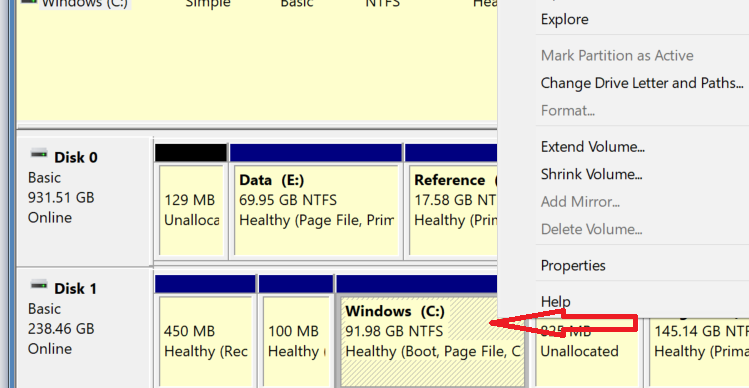
Can you see the 2nd shows the option you need? Please post a screenshot similar to the second showing the options you see. The tip of the red arrow shows where I clicked.
-
New #7
Okay, I think you're partly right and partly wrong. Below is a capture of my C: drive. You are correct, it has no drive letter, but neither does the Windows partition. I know I can no longer demonstarte it but the earlier drive was labeled drive C: and I had not noticed this one had NO drive designation.
-
New #8
Have been watching this thread from the beginning. My first comment would be that your screenshot in post#1 is totally inadequate to understand your problem. It hides more than what it reveals and also misleading .
.
Please post a full screen screenshot of Windows Disk Management . Hide Console Tree , Action Pane . Move the vertical as well as horizontal seperators appropriately so that all information can be seen. No truncated screenshots.
Follow the guidelines here Disk Management - How to Post a Screenshot of | Windows 10 Tutorials

That should help people here help you better.
-
-
-
New #10
The screen shot you posted doesn't look like my Windows 10, but once I expanded the entire window (mine doesn't have the little boxes you point to with the words "click to maximise[sic]") it shows Mr. dalchina is correct. The partition indeed has a drive letter. I was misled by two things: First -- when I originally mounted the drive it had a drive letter. There is no doubt about this. Only after I used the Eraser utility on the drive did the letter disappear and I was trying to restore it in order to erase the entire drive. Second -- Because my Windows 10 isn't like Mr. dalchina's, and does not show the C: letter in the small box like his does I wasn't aware it was there. Plus, I was unable to expand the individual box, and didn't think of expanding the entire window.
I now agree my current C: drive it a partition, not the entire drive.
Related Discussions

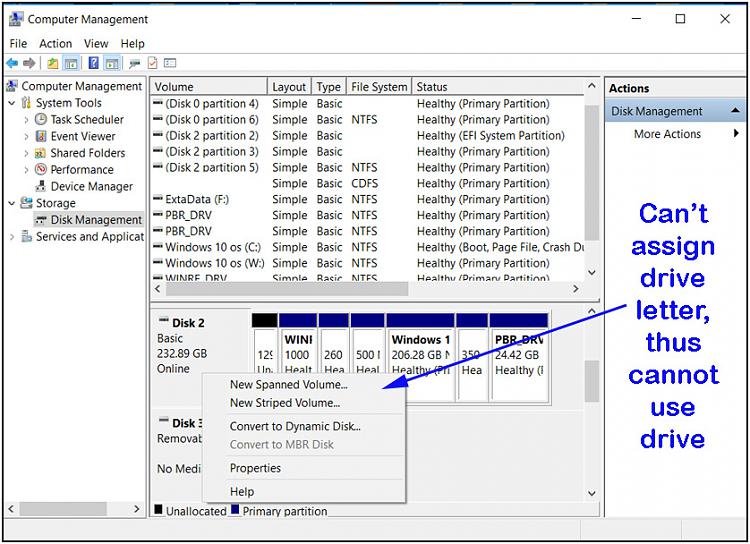

 Quote
Quote
