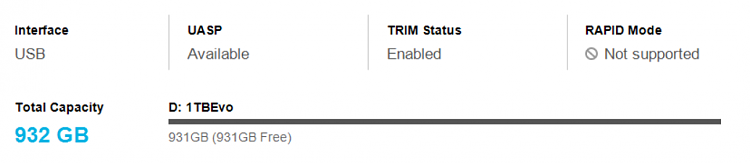New
#1
Samsung SSD 850 Evo Performance
I recently bought a Samsung SSD 850 Evo which i cannected to my MS Surface Pro 2 running Windows 10 Pro using a Type C usb Sabrent Cablrle. After formatting the drive i tried to invoke Rapid Mode but failed. The Magician software does not allow me to do so. I have downgraded Magician to V4.4 but the same happens. Any ideas?


 Quote
Quote