New
#11
You can usually trust the bios readings. You can also open task manager (Alt+CTRL+DEL) and go to the performance tab and see if the CPU and ram are being used a lot. They should be on first startup, then calm down.
You can usually trust the bios readings. You can also open task manager (Alt+CTRL+DEL) and go to the performance tab and see if the CPU and ram are being used a lot. They should be on first startup, then calm down.
what bios version are you on?
mine is asus 4008 version
There is 10c temperature offset in Ryzen2 (was 20c in first series) confusing the heck out of users and some programs showing that much higher temps. As Ryzen Master doesn't recognize Ryzen2 practically only program accurate enough left is HW Info HWiNFO - Download
These are temperatures to watch for
Top one is without offset and bottom one is real core temp.
In these ones, CPU temp is so called "Package" temp measured at the back of processor.
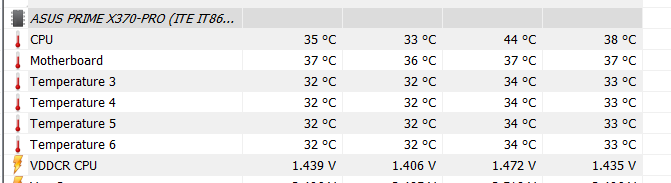
Going to check one other thing. Prior to purchase, I checked the Gigabyte site for specs on the 2700X vs my mobo. That page specified that the mobo needed a BIOS update to F23d (from F2). That was done.
However, after this fiasco, I checked the page again and Gigabyte specified that the F22 BIOS should be used. That is now complete and I will try the re-install this afternoon.
Back with the results then.
Re-installed the 2700X under the Gigabyte F22 BIOS and everything is running fine. 2700X is 110F under 15% load.
Seems that there's a bug in Gigabyte's F23d BIOS. ***AVOID***
Thanks everyone for all your help!!