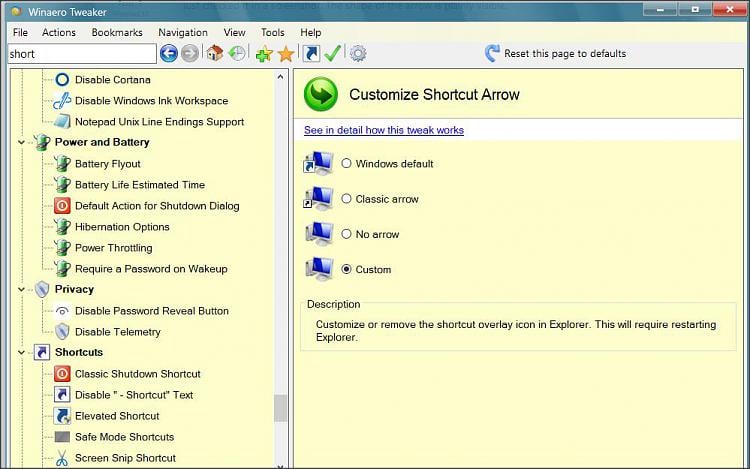New
#1
Need to make shortcut overlays same size as Windows in details view
(Not typing from Windows 10 but version is 19044.xxxx (21H2, not 19045 but up to date on security and the rest)
The shortcut icon size on this Windows 10 install is much smaller than on Windows 7 in details view. I forgot to save a screenshot on W10 but on Windows 7 it's 10x10 on a 16x16 icon in details view with default dpi (100%), just checked it in a screenshot. The shape of the arrow is plainly visible.
On Windows 10 I somehow have much smaller overlays, at most 7x7 or even smaller. The arrow picture is hard to make out at the same default dpi.
I think Windows 10 somehow draws all such icons smaller because I have Link Shell Extension to show hardlinks, symlinks etc. as similar overlays and their icons are also just as small and hard to make out. Luckily all but 2 of them have different colors.


 Quote
Quote