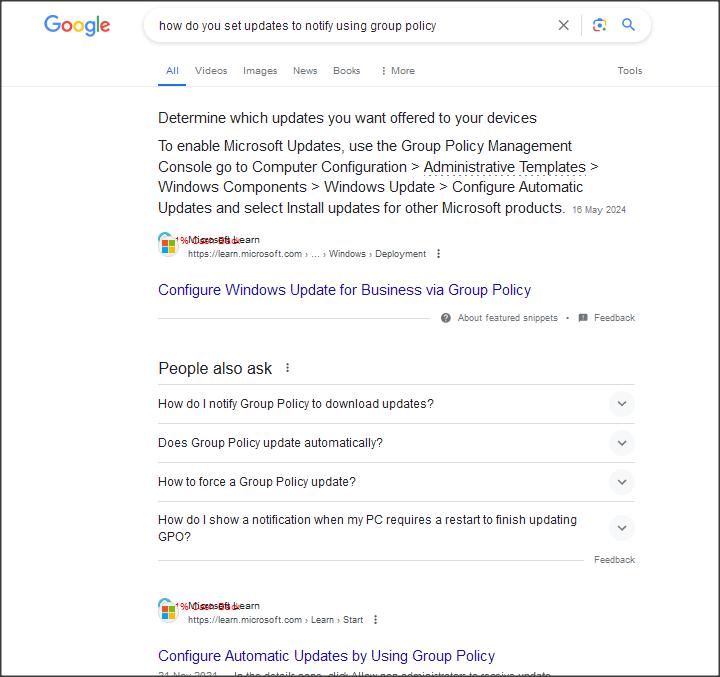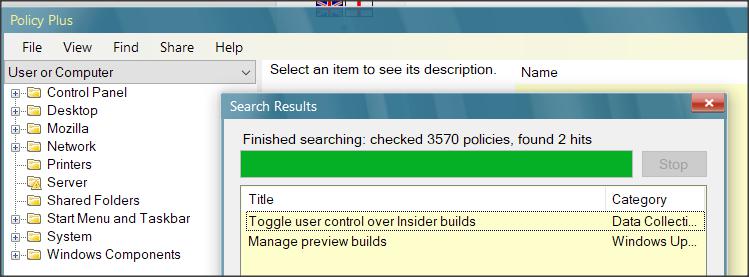New
#1
Windows updates tweak suggestion
Wouldn't it be great if someone created a tool/tweak/program that forced Windows 10, and future versions, to present you with all updates, but let you, the user, choose what to update, just like Windows 7 did.
As some or most of us have experienced, there's always one or more updates that have made things worse.


 Quote
Quote