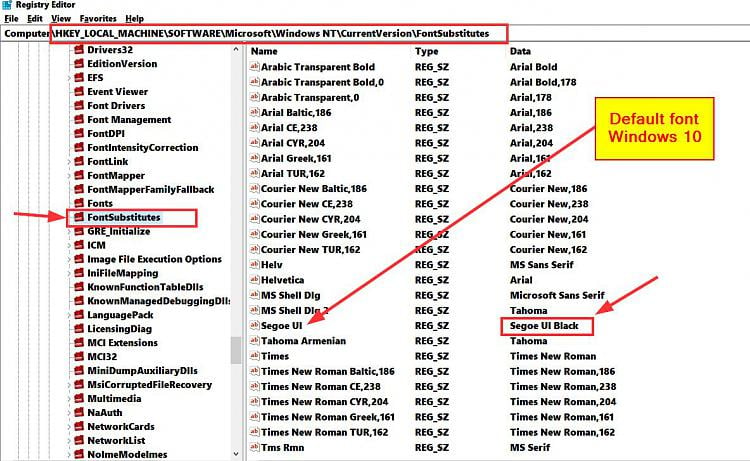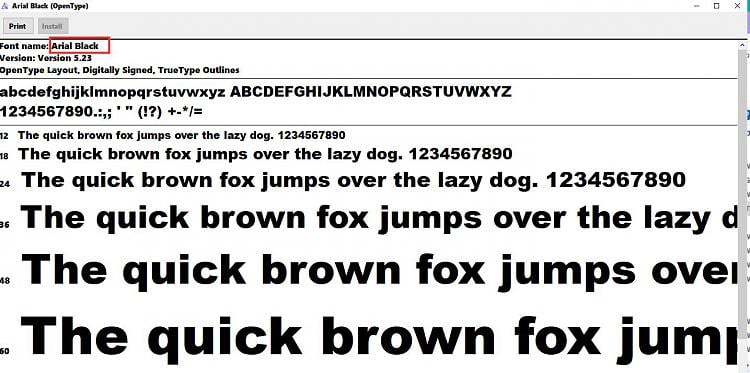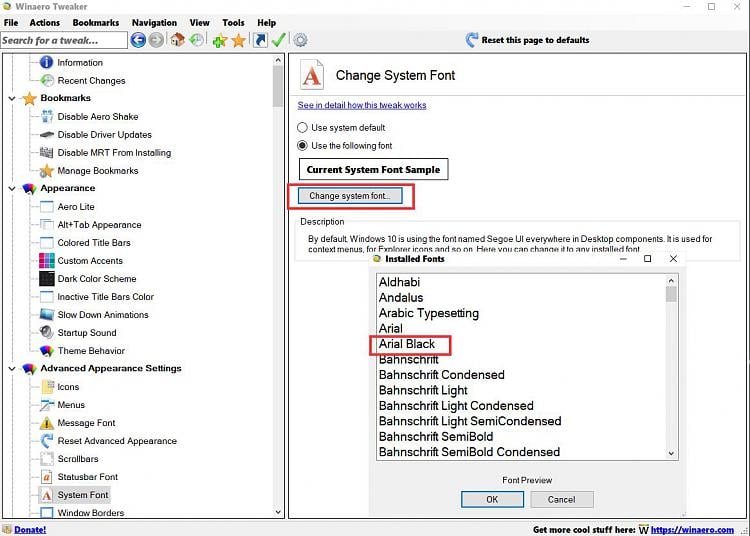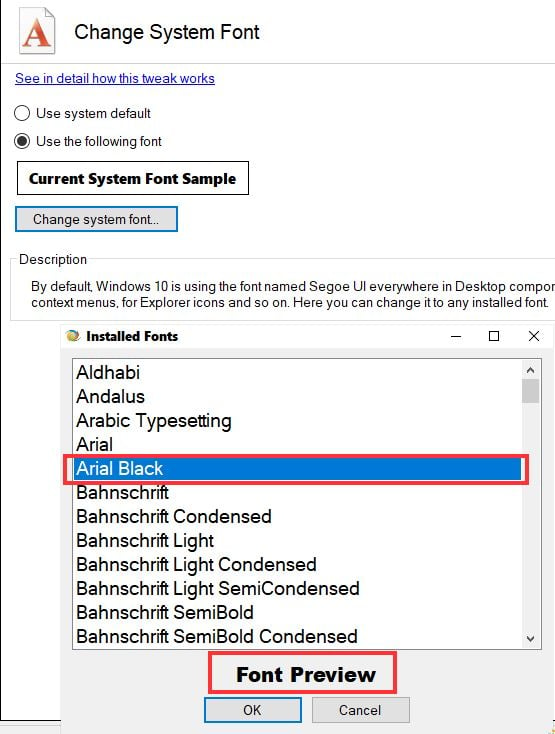New
#1
Identifying my system font
Many years ago, when I created the fresh OS install I currently use, I did a ham handed way of choosing the font, because the version of the one I wanted wasn't in the list of those available.
I manipulated the registry, and used Winaero to assist in then choosing the font. To my best recollection, I had to make a change in the registry (see below), in order for that selection to be available in the Winaero font list.
I made notes at the time, but some may be a bit contradictory. There is also a hint it might be Segoe Bold, but these notes were created over the years and thru and numerous OS updates.
Because of some unwanted OS behavior I can't find ways to correct, I'm preparing to do a fresh install. After I do so, I want to use the same font I currently use, so I need to positively identify it, and this time, I want to do it the proper way.
Is this Arial black? If so, what would the proper way to select it for the fresh install? it's still not available in the Windows 10 settings or the Microsoft Store
Winaero change
This is a sample from my browser search bar
Registry edit

Last edited by kitpzyxmsir; 1 Week Ago at 17:22.




 Quote
Quote