New
#1
Yet another desperate Win 10 Spotlight "plese help me" thread...
Hello all :)
Well, the title says it all. I love Windows Spotlight feature, but about a year ago it just stopped working. But here's the thing - not only on my desktop, but on my laptop as well. And they are different enough for this to be annoying, as I firmly believe I should be able to make it work somewhere. Desktop is a local account only, laptop is with a linked MS account. Desktop has a firewall (I switched it off for the past 5 days trying to fix Spotlight), Laptop doesn't. I've tried laptop consistently on 3 different wifi networks, nada. Both PCs are fully updated Windows 10 Pros.
What's bizarre is that about 4-5 weeks ago, I suddenly got a Spotlight image on the login/lock screen after a long time! But after 2 days, again the dreaded stock photo of a lake with red backpack (god, I've grown to hate that image)
What I've tried:
1. Simple switching "to picture/slideshow" and then back to Spotlight
2. Made sure that Settings and Edge are allowed to run in the background
3. Brink's delete and re-register Windows Spotlight (2 or 3 times)
4. Kept antivirus and firewall off, PC has been on for most of the day
5. Network reset
I am obviously keeping a close eye on ASSETS folder for the past 4-5 days, and apart from about 15 small images that you get on Spotlight re-registration (small icons of cards, calculator spotify, some media player, etc), nothing further gets downloaded there. Those small images sit there with date/time timestamp of when the Spotlight was re-registered, and absolutely nothing else gets to that folder for days now.
I will not reinstall Windows fully just for Spotlight, but honestly, it's ridiculous that I can't get this fixed!! What else is there for me to try? Could someone perhaps post me the screenshot of expected Spotlight registry keys and values?
Thanks in advance
P. S. My wife's laptop is on Windows 11 Pro - Spotlight not working either for her! I'm starting to think this is something personal
- - - Updated - - -
Ah yes, I forgot something which might be a clue, but I doubt it. On my Lock Screen settings, I don't see the small icons at all for "Choose which apps show quick status on the lock screen" - they are all generic grey pluses, but these are exactly the small images that get downloaded to my ASSETS folder upon the Spotlight re-registration, and just sit there:
That seems a bit suspicious to me, but not sure what to try next.


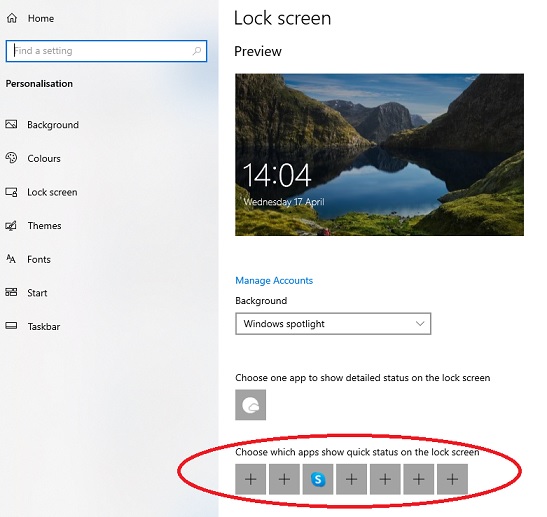

 Quote
Quote