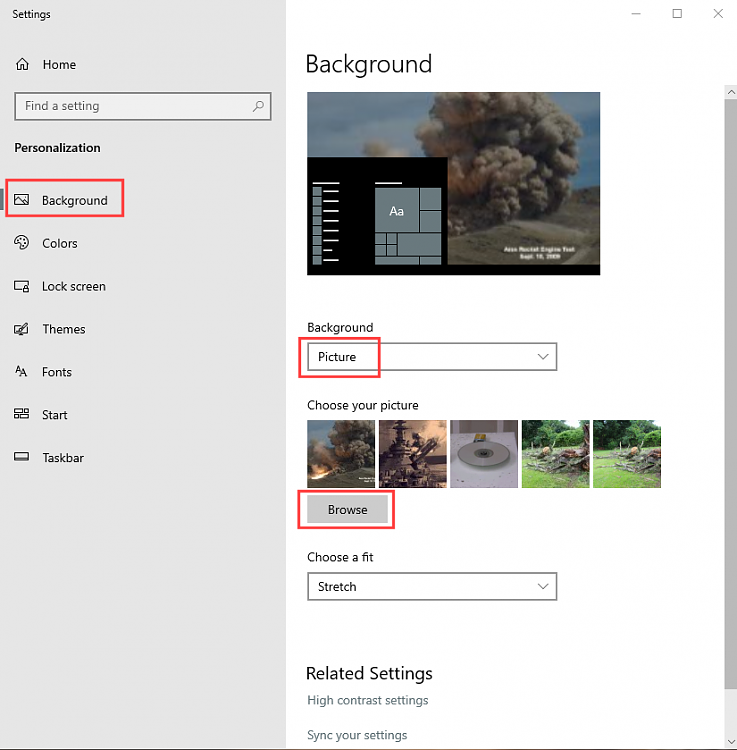New
#1
Background Images
On my old Win7 PC, I have some great background images. I want to transfer these to my new WIN10 PC.
Where do I put them in order bring them so I can show them as background images?
Thanks
On my old Win7 PC, I have some great background images. I want to transfer these to my new WIN10 PC.
Where do I put them in order bring them so I can show them as background images?
Thanks
Please see the relevant tutorial from the searchable Tutorial section:
Change Desktop Background in Windows 10
First, you're going to look for the source folder that has all your images in the Windows 7 PC, then copy all those pictures onto a USB device to transfer to your Windows 10 PC, and from there we can set up the images to run as a slideshow for background images in the Windows 10 PC.
My problem is, where do I put the images (wallpaper) onto my Win 10 PC?
It's a bit easier on Windows 10. You can put the pics where ever you want.
Then just right click the desktop and choose: Personalize > Background
Then on the right side, choose"Picture" from the drop down box.
Then a "Browse" button will appear, allowing you to browse to anywhere you want.
It will also show you the last 5 wallpapers you used.