New
#1
How to set more than 4 columns in Start Menu
Hello,
I'm aware that you can extend the default 3 columns layout for the Start Menu enabling "show more tiles" in the Settings. That's easy and well known. As reported in all references on the web this would enable a 4 columns layout. This looks not to be alway true anyway; in my experience I have systems where it enabled a 8 columns layout.
But I couldn't understand how this can be achieved in general. I tried on several computers with different build of Windows 10, Home and Pro versions, but couldn't get the 8 columns. I saw them occasionally on some systems, but can't dig how.
Does anyone know a little more about this?

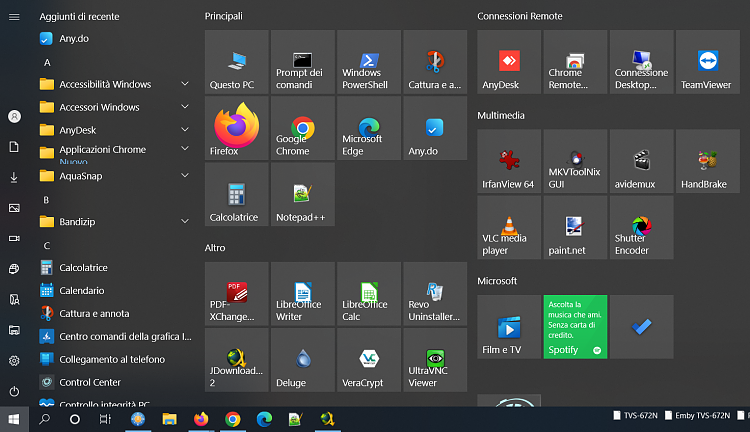

 Quote
Quote