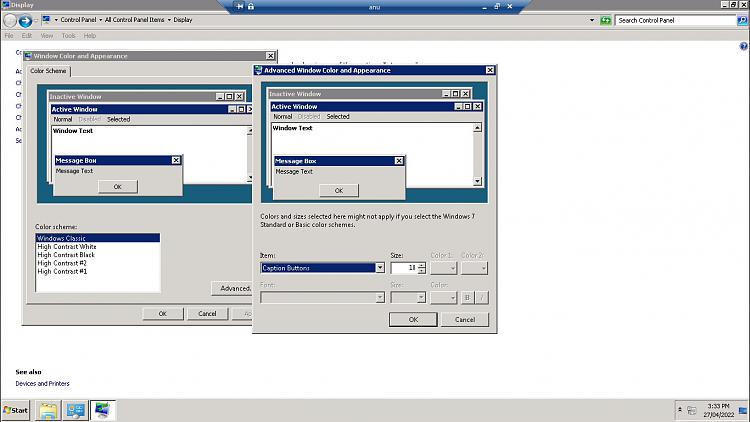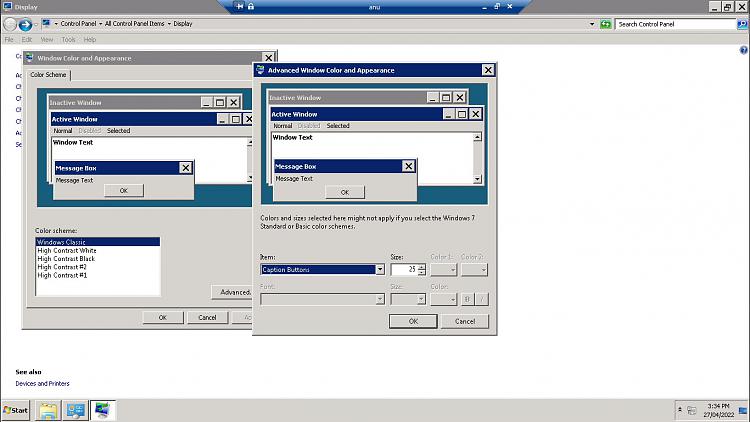New
#1
Remote Desktop connection bar height
In Windows 7, the Remote Desktop connection bar was as tall as a window title bar.
Since Windows 10, it now goes past the title bar into the actual window.
I know it can be hidden, made narrower or wider, but seems this new height is fixed.
It does not appear to be affected by resolution or DPI, etc..
Is there a way to adjust this?
Currently on Windows 10 20H2.


 Quote
Quote