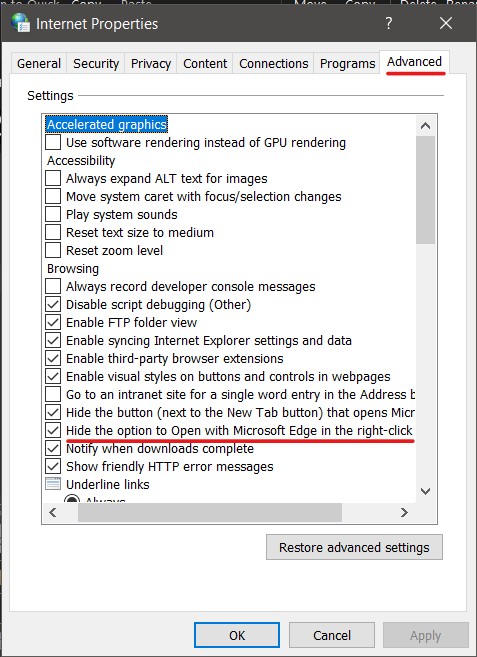New
#1
Remove Edge from Open With Context Menu
How do IRemovetheMicrosoft Edgeentry from theOpen With > Context Menuplease? . . .
The particular File shown is aHKCUandHKLMof theRegistry, andFile Associations, but toNOavail.
I did search @Brinks Tutorials but I might have missed it if one has already been done.
I would ratherNOTuseThird-Party Softwareto achieve this, although I did look atWinaero Tweaksbut couldNOTfind anything.
Thanks in advance.
Last edited by Paul Black; 07 Aug 2021 at 07:28.

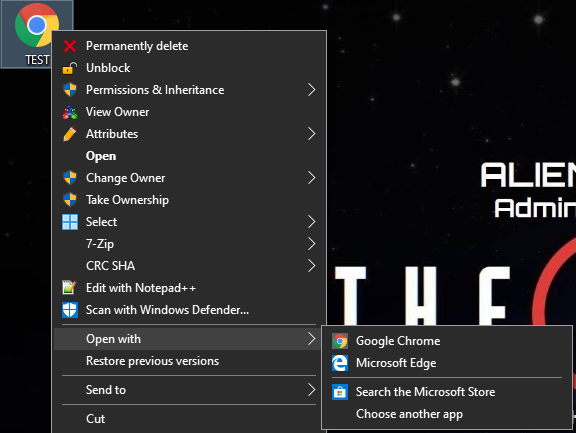

 Quote
Quote