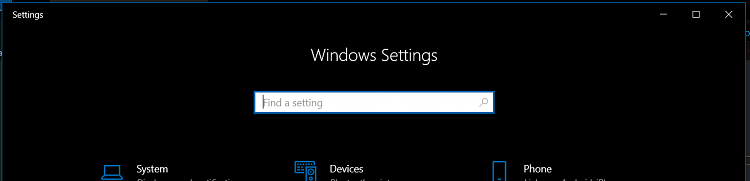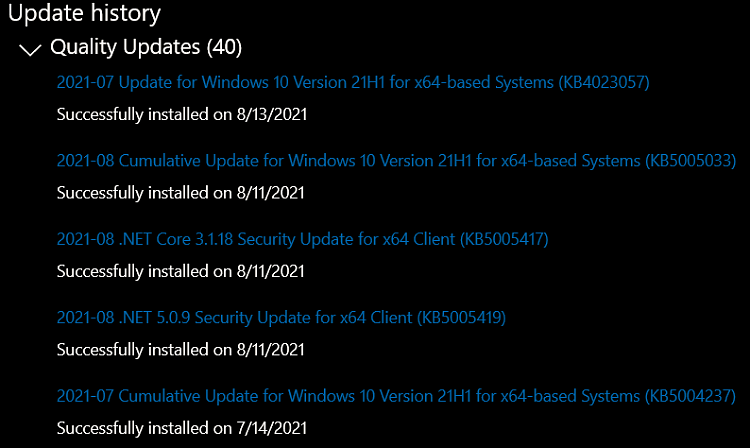New
#51
How to manage (add/delete) the New Header on Settings Page
-
-
-
-
New #54
After a surprise update to build 2004 from 1909 the (local) user account image is gone from the header, it looks broken this way. Re-applying an image won't bring it back
Last edited by i486; 02 Feb 2021 at 19:46.
-
New #55
from this site:
Disable Header Ad Banner in Settings app Windows 10 v21H1 (KB5004296) (geekermag.com)
none of these methods work anymore in removing the new header as KB5004296 or newer CU ensures that it remains on the system. GRRRRR!
-
New #56
-
New #57
-
New #58
I found that site's method worked- until I rebooted.
MS is good at improving things worse (so to speak).
-
-
New #59
Good to know, but I think @erpster4 said none of these methods work anymore. A little bit confusing there...Anyhow, I am glad it worked for you.
- - - Updated - - -
One thing for sure is that if MS does want the banner to stay, no tweak or workaround will work. As I said before, we will know for sure in a not so distant future.
-
Related Discussions


 Quote
Quote