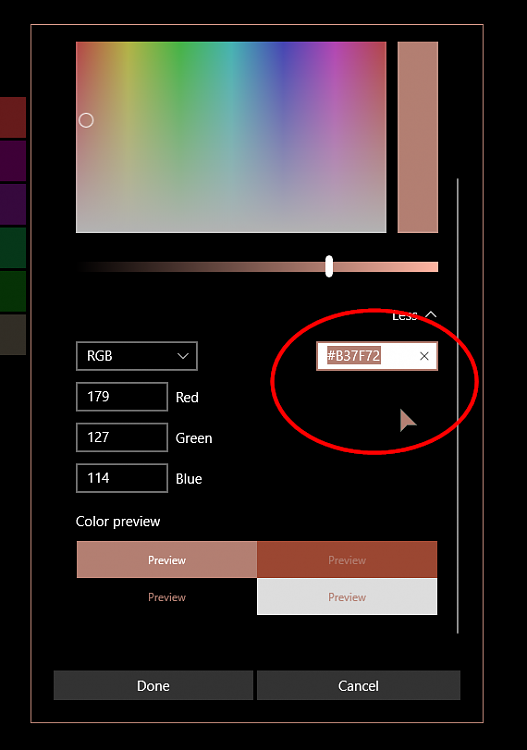New
#1
Be able to edit the names of colours
What does everybody think about the idea of being able to rename colours to what WE want? Obviously leave solid primary colours alone, but anything else, I think we should be able to rename so for example if you put in the following numbers into the Red, Green and Blue
Ex.. Red - 111, Green - 114, Blue -119 and you get the colour you want, ATM it's called Grey, the actual name of it is meant to be Raven
I think that being able to name colours to what we want would prove very helpful for some people.
Don't forget to cast your vote in the poll!
Last edited by KatyPerryFan4Ev; 09 Jul 2017 at 11:28.


 Quote
Quote