New
#11
Hi,
I am not sure I understand your questions. What do you mean by "what is the device manager" - it's designed to show you what devices are connected and their status (enabled, disabled, driver status, etc.). I still have a device with code 28 (unknown device - not sure what it is).
I have many many USB devices connected (12-15) and all of them seem to work - I can try and disconnect all of them aside from mouse and keyboard restart and see if something changes.
Here is what my device manager shows if this helps in any way:
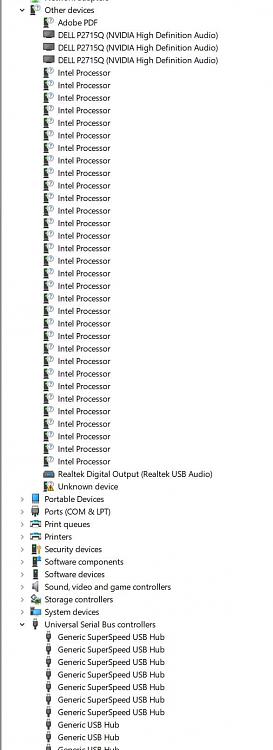

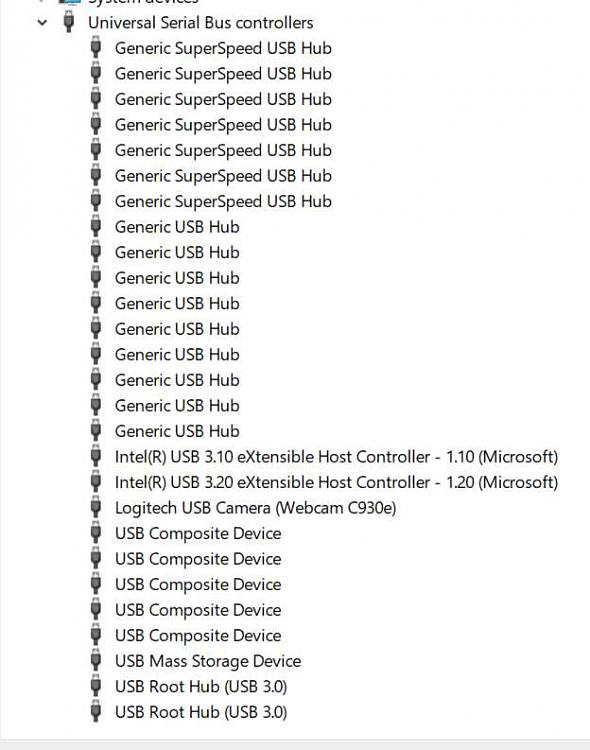

 Quote
Quote