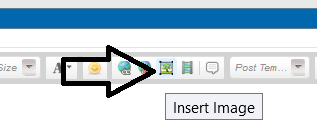New
#1
After system restore, I got a Critical Process Died BSOD.
First post that explains what happened:
Fix You've been signed in with a temporary profile in Windows 10
Problem start date: 6/14/2023
After a system restore, my Dell Inspiron 5555 laptop has not been able to boot normally and instead has been booting on the Windows recovery drive. It starts booting up, but then it has theface and at the bottom in smaller font it says "CRITICAL_PROCESS_DIED." Afterwards, the Automatic Repair page appears. I read in the posting instructions I'm supposed to include the Windows version, but since the laptop isn't booting correctly, I'm not sure how to get the WIndows 10 version. When trying to undo the system restore, the system restore box said that I needed to enable system protection. I'm wondering if there's a way to do this in the command prompt and if this is even a solution. I am no longer concerned with saving system settings and if undoing the system restore will have the same "We can't sign in to your account" problem I will definitely accept profile migration as the solution.
Details on the system restore I did:
https://answers.microsoft.com/en-us/...b-19553b13d198
Images:
Windows sign in error:
https://www.top-password.com/blog/wp...ur-account.png
Automatic Repair:
https://i0.wp.com/neosmart.net/wiki/...ctly.jpg?ssl=1
BSOD Critical process died:
https://cdn.mos.cms.futurecdn.net/Vm...pm5a4tH8KK.jpg
Thank you!
Last edited by DellUser; 26 Dec 2023 at 01:28. Reason: I made some text bold to improve readability.


 Quote
Quote