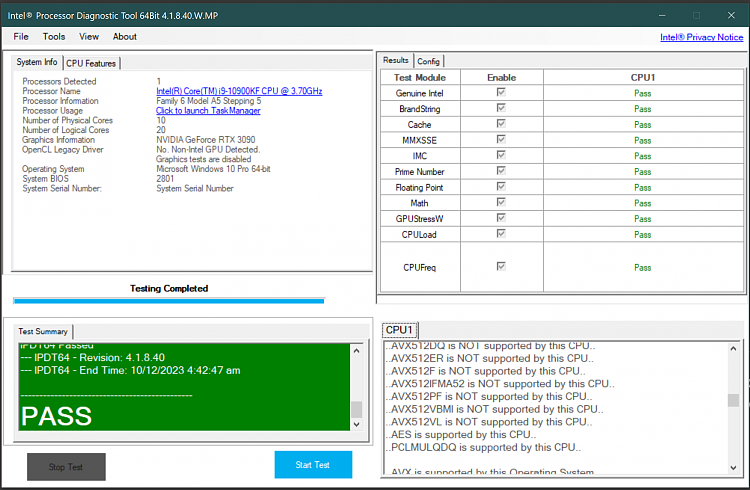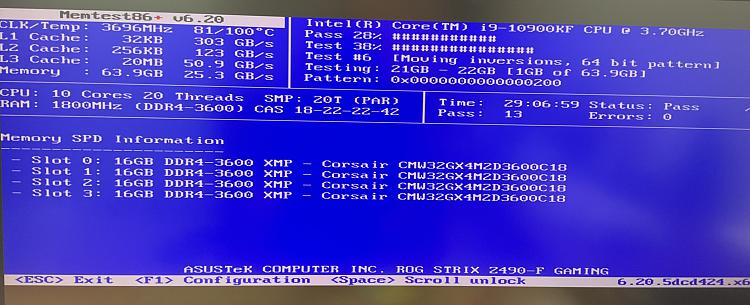New
#1
BSOD during any/all games
BSOD is always faced during loading screens of most games or within 2m of gameplay. PC restarts before able to see BSOD error. Games faced & verified BSOD on:
- CS GO
- God Of War
- Marvels Spider-man Remastered
- Stray
I haven't gamed in some time, so unable to state when this started.
Have tried
- Cleaning my PC
- Updating softwares & drivers,
- Clean installing the latest game-ready GPU driver from Nvidia Geforce Experience.
Log file: HERE
Specs: Updated System Spec in Profile
Windows Version: Windows 10 Version 22H2 (OS Build 19045.3693)
Do advice. Thank you.


 Quote
Quote