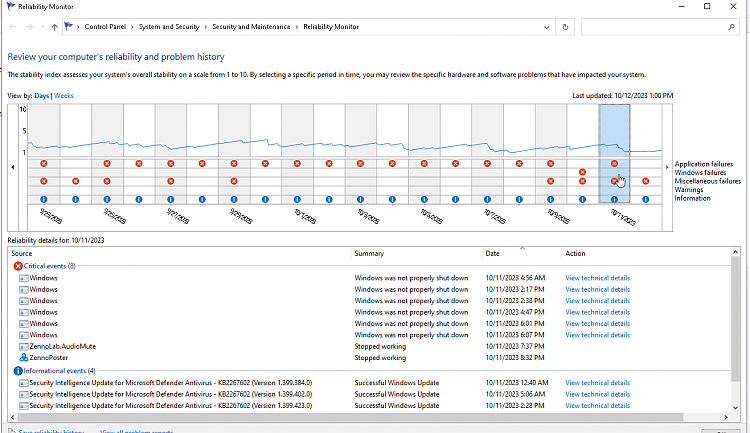New
#1
Frequenty BSODs
Hello, been dealing with extremely strange BSODS and it's driving me nuts already, really happy I found this forum with so many great people, hopefully, someone could give some suggestions, thank you beforehand!
Windows 10 22H2 19045.3448
MAIN-(2023-10-12_04-29-13).zip - Google Drive


 Quote
Quote