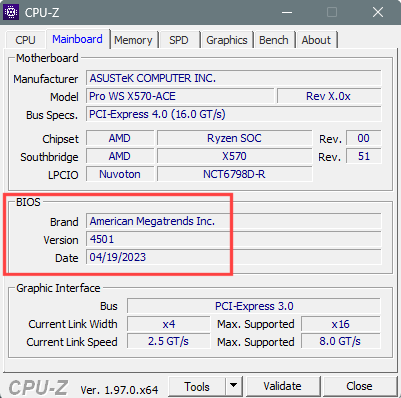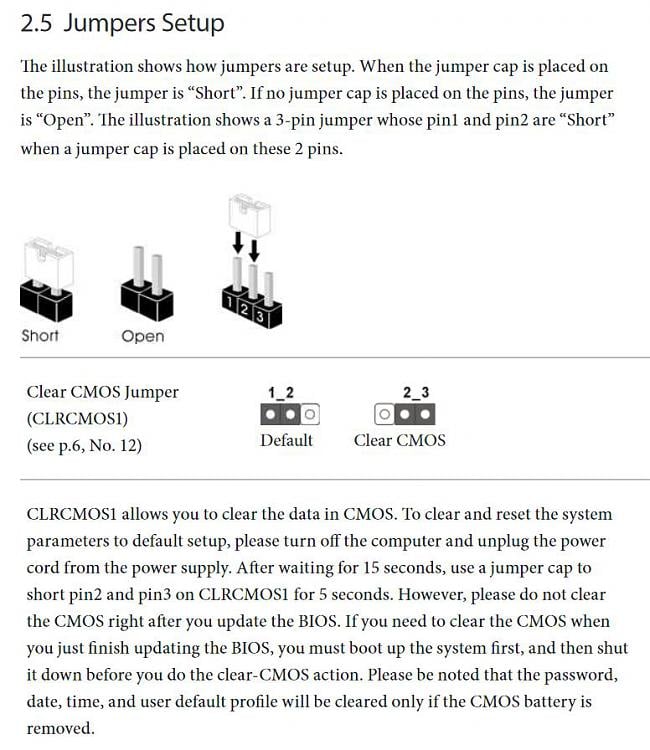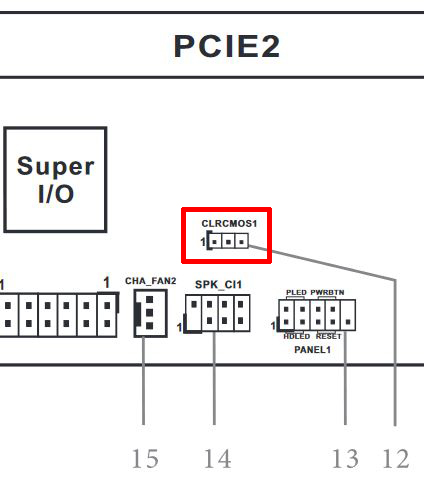New
#1
Can not access bios
Win 10 64 bit pro version 10.0.19045 Last major update from 21H .. to 22H ..
250 gb Samsung SSD, 32 GB Ram
Mother board Asus B450M-HDV R4.0
Need to access BIOS to check version because am upgrading PC with newer CPU. Old CPU not compatible with some of the latest win 10 features and is the only thing left not compatible for upgrade to Win 11.
Problem ONLY showed up after extensive and unsuccessful attempts to access the BIOS version all failed. All those attempts ALWAYS caused the PC to freeze with a "BLACK" screen. Only option to continue was to hold the power button down for a time to force it to turn off or pull the plug out of the wall. Upon turning PC on everything always went back to normal. This was done many times over last few days trying to get into BIOS.
THEN the last attempt to restart COMPLETELY killed the PC and I no longer re-boot to a normal working PC any more and instead now have this:
For some reason NO normal recovery options work. Have original MS USB Key install media. A backup program recovery USB key. A Partition utility recovery key. An MS original retail win 10 Pro install disk. Also removed the existing C: drive and replaced it with a brand new "clone" of the old drive that was made the day before the problem started. Took the original drive and the cloned drive (both IDENTICAL) and all diagnostics show they are perfect. I've disconnected everything to have a bare system and nothing works.
I can now NOT boot the pc at all. NO kind of recovery will work and tried installing a brand new drive to build a new windows system but NONE of the media works. Not a CD, DVD, not via USB, buss mounted CD/DVD drive OR any installed SSD or mechanical drive.
Trying all ways to boot (safe mode etc.) won't work as the PC never gets past the initial boot process. So hitting any key (like <del> or F2 etc. or trying to get it work with any plug in device now gives me that error. And any recovery media inserted by any means is not recognized
Could this be some kind of "CMOS" problem?

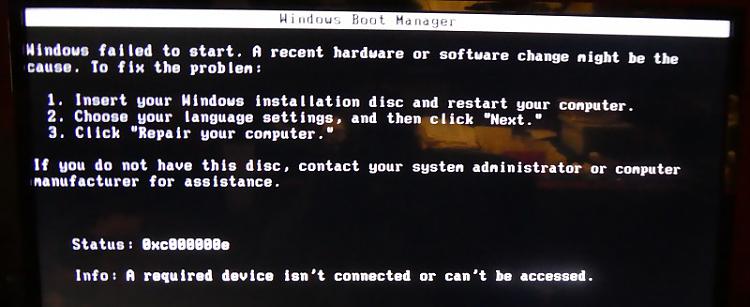

 Quote
Quote