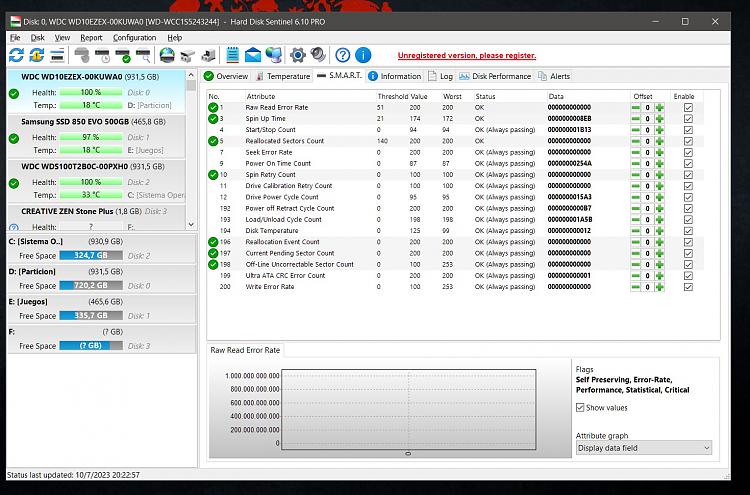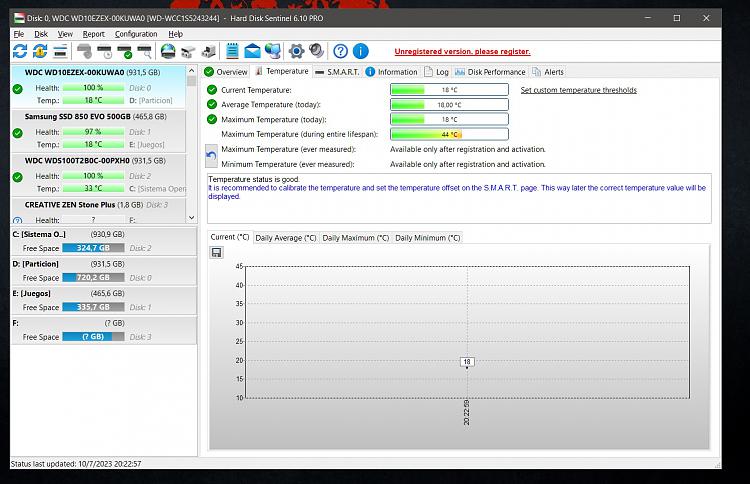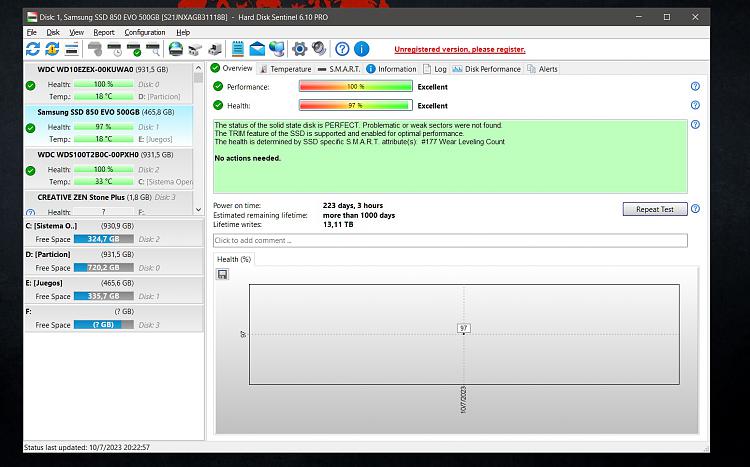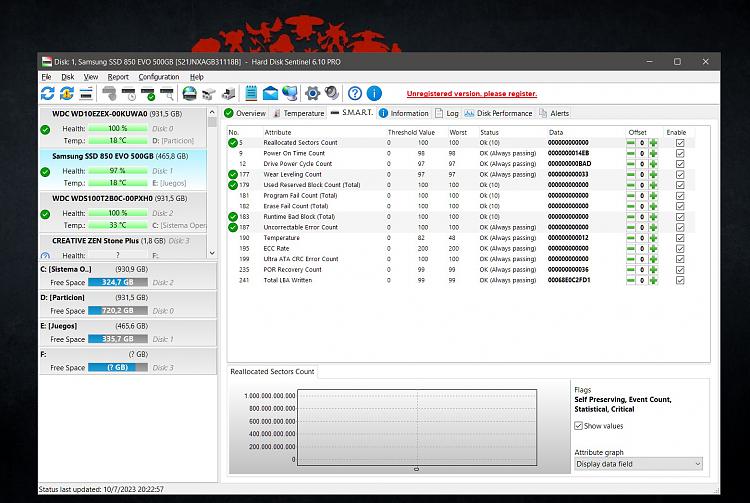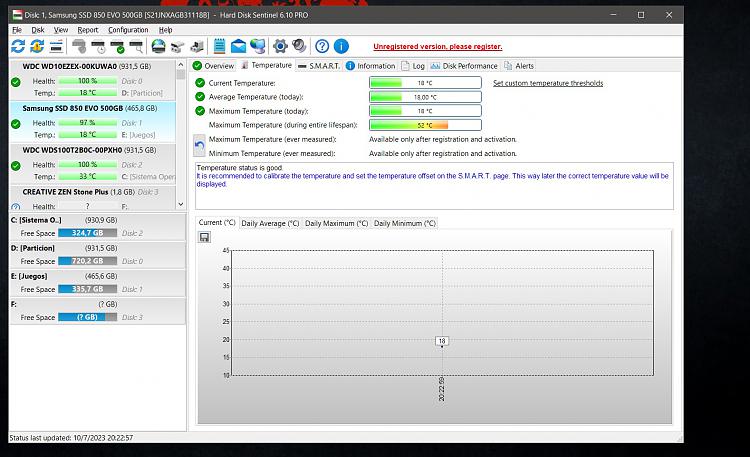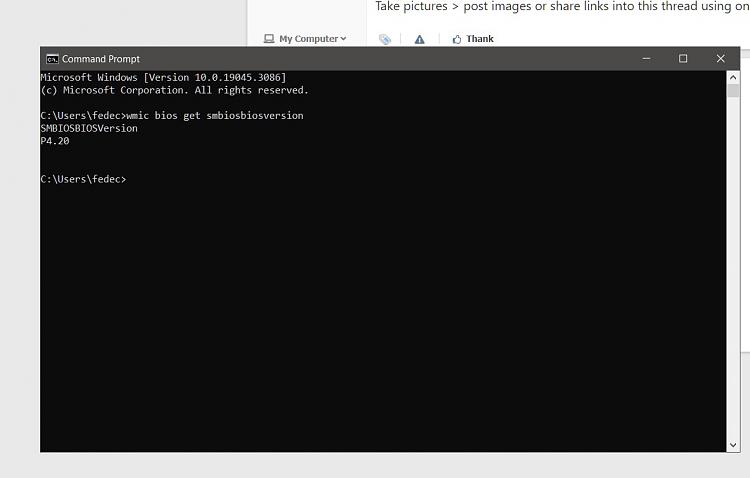New
#21
1) Please use English as the default language during the troubleshooting so that log files can be scanned and read.
Add, Remove, and Change Display Language in Windows 10
Change Display Language in Windows 10
2) Run
https://www.tenforums.com/attachment...kfromevent.bat
Post a share link into this thread using one drive, drop box, or google drive
3) Run
HD sentinel trial version
Hard Disk Sentinel - HDD health and temperature monitoring
Post images or share links for results on these tabs (all drives)
Overview
Temperature
SMART
4) Post a new V2 share link into the newest post
5) Run Memtest86+ overnight while sleeping and into the next day for 8 or more passes.
Memtest86+ | The Open-Source Memory Testing Tool
Take pictures > post images or share links into this thread using one drive, drop box, or google drive


 Quote
Quote