New
#11
I said it previously, and ps, its a PS script. Power Shell, native windows script.
Also, is this a work computer?
here, a couple screenshots of it.
1 is the cmd window.
2 is the output folder with file names for the logs you want to hand pick (not all are shown).
3 is the code from the script for your perusal since you did not view it (not run it). you can view it without running it. you did know that, right?
Code:############################## # Script Written By Spectrum # ############################## #Requires -Version 4.0 # Any errors at the start should be treated as fatal $ErrorActionPreference = 'Stop' # Version String $ScriptVersion = "V2 Log Collector 1.11 - 12/4/20" # Default to UTF-8 output $PSDefaultParameterValues['*:Encoding'] = 'UTF8' # If we are running PowerShell Core, ensure that it is running Windows If ( ($PSVersionTable.PSEdition -eq "core") -and (!$IsWindows) ) { Write-Warning "This script is for triaging Windows kernel panics, and does not work on non-Windows systems." Write-Warning "Detected OS: $env:OS" Return } # Check if constrained language mode is enabled, this may impact the execution of this script. If ( $ExecutionContext.SessionState.LanguageMode -eq "ConstrainedLanguage" ) { Write-Warning "Constrained language mode is enabled, this prevents the script from running properly." Return } # Detect Windows version $WindowsBuild = [System.Environment]::OSVersion.Version.Build $Win1709Build = 16299 $Win81Build = 9600 # Check if we are running PowerShell Core 6 # This is needed as some cmdlets and variables only work with legacy PowerShell or PowerShell 7+ (Get-Disk, Get-PhysicalDisk, Get-MpPreference, etc.) If ( ($PSVersionTable.PSEdition -eq "core") -and ($Host.Version.Major -eq 6) ) { Return "This script does not work with PowerShell 6, please use 5.1 or 7+" } # Abort if Controlled Folder Access is enabled, as it prevents log files from being placed on the desktop If ( $WindowsBuild -ge $Win1709Build ) { If ( (Get-MpPreference).EnableControlledFolderAccess -eq 1 ) { Write-Warning "Controlled Folder Access is enabled in Windows Defender, this prevents the script from placing log files on your Desktop." Write-Output "`n" Write-Warning "If you would like allow this script to run, please temporarily disable Controlled Folder Access in Windows Defender Security Center and then re-launch this script." Write-Output "`n" Read-Host -Prompt "Press Enter to close this window" Stop-Process -ID $PID | Out-Null } } # If the OS is 64-bit and this script was launched with 32-bit PowerShell, relaunch with 64-bit PowerShell and exit the current instance If ( [Environment]::Is64BitOperatingSystem -eq $True -and [Environment]::Is64BitProcess -eq $False ) { &"$env:SystemRoot\sysnative\windowspowershell\v1.0\powershell.exe" -NoProfile -ExecutionPolicy Bypass -NoExit -File $myInvocation.InvocationName Stop-Process -ID $PID | Out-Null } # Startup Banner Clear-Host Write-Output " ______ ______ _ /_ __/__ ____ / ____/___ _______ __________ ( )_____ / / / _ \/ __ \ / /_ / __ \/ ___/ / / / __ __ \|// ___/ / / / __/ / / / / __/ / /_/ / / / /_/ / / / / / / (__ ) /_/ \___/_/ /_/ /_/ \____/_/ \__,_/_/ /_/ /_/ /____/ __ ______ ____ __ / / ____ ______ / ____/___ / / /__ _____/ /_____ _____ / / / __ \/ __ ` / / / / __ \/ / / _ \/ ___/ __/ __ \/ ___/ / /___/ /_/ / /_/ / / /___/ /_/ / / / __/ /__/ /_/ /_/ / / /_____/\____/\__, / \____/\____/_/_/\___/\___/\__/\____/_/ /____/ " "`n" * 3 Write-Output $ScriptVersion "`n" Write-Output "Script written by Spectrum" "`n" Read-Host -Prompt "Press Enter to continue" Clear-Host # Track execution time of the script $StopWatchMain = [System.Diagnostics.StopWatch]::StartNew() # Log file $Guid = [System.Guid]::NewGuid().ToString() $TranscriptFile = "transcript-main.txt" $TempFolderPath = Join-Path -Path $env:TEMP -ChildPath $Guid $TranscriptPath = Join-Path -Path $TempFolderPath -ChildPath $TranscriptFile New-Item -ItemType Directory -Path $TempFolderPath | Out-Null # Begin logging Start-Transcript -Path $TranscriptPath -Force | Out-Null Write-Information -MessageData $ScriptVersion Write-Information -MessageData $Guid # Create folder name $Time = Get-Date -Format "yyyy-MM-dd_HH-mm-ss" $FolderName = "$env:COMPUTERNAME-($Time)" # Define paths to other script files $ElevatedScriptPath = Join-Path -Path $PSScriptRoot -ChildPath "elevated.ps1" $LoggerModule = Join-Path -Path $PSScriptRoot -ChildPath "logger-module.psm1" # Output folders $Desktop = [Environment]::GetFolderPath("Desktop") $Path = Join-Path -Path $Desktop -ChildPath $FolderName $EventLogs = Join-Path -Path $Path -ChildPath "Event Logs" $PowerReports = Join-Path -Path $Path -ChildPath "Power Reports" # Output files $CPU = Join-Path -Path $Path -ChildPath "cpu.txt" $DriverTable = Join-Path -Path $Path -ChildPath "driver-table.txt" $DriverVersions = Join-Path -Path $Path -ChildPath "driver-versions.txt" $DxDiagFile = Join-Path -Path $Path -ChildPath "dxdiag.txt" $FileHashes = Join-Path -Path $env:LOCALAPPDATA -ChildPath "hashes.txt" $GPU = Join-Path -Path $Path -ChildPath "gpu.txt" $HostsReport = Join-Path -Path $Path -ChildPath "hosts.txt" $InstalledSoftware = Join-Path -Path $Path -ChildPath "installed-software.txt" $DiagLogTemp = "licensingdiag-log.txt" $LicenseDiagLog = Join-Path -Path $TempFolderPath -ChildPath $DiagLogTemp $LicenseFile = Join-Path -Path $Path -ChildPath "genuine.txt" $LicneseXmlName = "genuine.xml" $LicenseXmlTemp = Join-Path -Path $TempFolderPath -ChildPath $LicneseXmlName $Motherboard = Join-Path -Path $Path -ChildPath "motherboard.txt" $NetworkInfo = Join-Path -Path $Path -ChildPath "network-info.txt" $PowerPlan = Join-Path -Path $PowerReports -ChildPath "power-plan.txt" $RAM = Join-Path -Path $Path -ChildPath "ram.txt" $SleepStates = Join-Path -Path $PowerReports -ChildPath "sleep-states.txt" $SystemInfo = Join-Path -Path $Path -ChildPath "msinfo32.nfo" $TranscriptDest = Join-Path -Path $Path -ChildPath $TranscriptFile $WindowsUpdates = Join-Path -Path $Path -ChildPath "windows-updates.txt" $Zip = $Path + ".zip" # Where to download autoruns from and where to place the executable $AutorunsURL = "https://live.sysinternals.com/autorunsc.exe" $AutorunsPath = Join-Path -Path $PSScriptRoot -ChildPath "autorunsc.exe" # Native file and folder locations $HostsFile = Join-Path $env:SystemRoot -ChildPath "System32\drivers\etc\hosts" $System32 = Join-Path -Path $env:SystemRoot -ChildPath "System32" # Full paths of executables used in this script, in case the system's environment variables have been messed with $DriverQueryPath = Join-Path -Path $System32 -ChildPath "driverquery.exe" $DXDiagPath = Join-Path -Path $System32 -ChildPath "dxdiag.exe" $IpconfigPath = Join-Path -Path $System32 -ChildPath "ipconfig.exe" $LicenseDiagPath = Join-Path -Path $System32 -ChildPath "licensingdiag.exe" $MsInfo32Path = Join-Path -Path $System32 -ChildPath "msinfo32.exe" $PowerCfgPath = Join-Path -Path $System32 -ChildPath "powercfg.exe" $PowerShellPath = Get-Process -PID $PID | Select-Object -ExpandProperty "Path" $RoutePath = Join-Path -Path $System32 -ChildPath "route.exe" # Timeouts for asynchronous processes to complete, in seconds $DriverQueryTimeout = 120 $DxDiagTimeout = 90 $ElevatedScriptTimeout = 150 $LicenseTimeout = 120 $MsInfo32Timeout = 420 # Import custom module containing support functions Import-Module $LoggerModule # Set window size to 1000 by 1000 to avoid truncation when sending output to files $Host.UI.RawUI.BufferSize = New-Object Management.Automation.Host.Size(1000,1000) # Check for pre-existing files and folders, and remove them if they exist If ( Test-Path -Path $Path ) { Remove-Item -Path $Path -Recurse -Force | Out-Null } If ( Test-Path -Path $Zip ) { Remove-Item -Path $Zip -Force | Out-Null } # Create directories and files New-Item -ItemType Directory -Path $Path -Force | Out-Null New-Item -ItemType Directory -Path $EventLogs | Out-Null New-Item -ItemType Directory -Path $PowerReports | Out-Null # End of "critical" area, errors will now default to being non-fatal $ErrorActionPreference = 'Continue' # Check that the OS is supported, warn if it is not If ( $WindowsBuild -lt $Win81Build ) { Write-Warning "Unsupported version of Windows detected. Minimum build supported: $Win81Build, your build is: $WindowsBuild." } # Generate System Information Report Write-Output "Generating system information report, this may take a while..." Try { $MsInfo32 = Start-Process -FilePath $MsInfo32Path -ArgumentList """/nfo"" ""$SystemInfo""" -PassThru } Catch { Write-Warning "Failed to launch $MsInfo32Path" Write-Output $error[0] } # Download autorunsc.exe, this will later be run in elevated.ps1 Get-RemoteFile -URL $AutorunsURL -FileName "autorunsc" -DestinationPath $AutorunsPath # Start elevated.ps1 If ( Test-Path -Path $ElevatedScriptPath ) { Write-Output "Launching elevated script..." Try { $ElevatedScript = Start-Process -FilePath $PowerShellPath ` -ArgumentList """-ExecutionPolicy"" ""Bypass"" ""-NonInteractive"" ""-NoProfile"" ""-NoExit"" ""-File"" ""$ElevatedScriptPath"" ""$Path"" ""$Guid"" ""$TempFolderPath""" ` -Verb RunAs ` -PassThru } Catch { Write-Warning "Failed to launch elevated script!" Write-Output $error[0] } } Else { Write-Warning "$ElevatedScriptPath not found!" } # Start DirectX Diagnostics Report Write-Output "Running DirectX diagnostics..." Try { $DxDiag = Start-Process -FilePath $DXDiagPath -ArgumentList "/dontskip","/whql:off","/t","$DxDiagFile" -WindowStyle Hidden -PassThru } Catch { Write-Warning "Failed to run DirectX diagnostics!" Write-Output $error[0] } # Start Driver Query Try { $DriverQuery = Start-Process -FilePath $DriverQueryPath -ArgumentList "/v","/fo table" -WindowStyle Hidden -RedirectStandardOutput $DriverTable -PassThru } Catch { Write-Warning "Failed to run Driver Query!" Write-Output $error[0] } # Start License Diagnostics Try { # licensingdiag.exe outputs error messages to standardoutput, which is why we are not using -RedirectStandardError $LicenseDiag = Start-Process -FilePath $LicenseDiagPath -ArgumentList "/report","$LicenseXmlTemp" -RedirectStandardOutput $LicenseDiagLog -WindowStyle Hidden -PassThru } Catch { Write-Warning "Failed to run licensing diagnostics!" Write-Output $error[0] } # Export System, Application, and PnP Event Logs Export-EventLog -DestinationPath $EventLogs # Driver information Write-Output "Gathering device driver information..." $DriverInfoAttributes = "DeviceName", "FriendlyName", "InfName", "DriverVersion", "DeviceID", "IsSigned", "DriverDate" Get-CimInstance -ClassName Win32_PnPSignedDriver | Select-Object -Property $DriverInfoAttributes | Sort-Object -Property DeviceName | Format-Table -AutoSize | Out-File -FilePath $DriverVersions # Get default power plan Write-Output "Checking power settings..." &$PowerCfgPath /list 2> $null | Out-File -FilePath $PowerPlan # List available sleep states &$PowerCfgPath /availablesleepstates 2> $null | Out-File -FilePath $SleepStates # RAM info Write-Output "Getting hardware information..." Get-MemoryInfo | Format-List | Out-File -FilePath $RAM # Processor information $ProcessorAttributes = "Name", "Description", "Manufacturer", "DeviceID", "SocketDesignation", "CurrentClockSpeed", "CPUStatus", ` "LastErrorCode", "ErrorDescription", "PartNumber", "Revision", "SerialNumber", "ProcessorId", "Status", ` "StatusInfo", "Stepping", "CurrentVoltage", "VoltageCaps" Get-CimInstance -ClassName Win32_Processor | Select-Object -Property $ProcessorAttributes | Format-List | Out-File -FilePath $CPU # System Board information Write-Output "Motherboard Details" | Out-File -Append -FilePath $Motherboard $BaseBoardAttributes = "Product", "Model", "Version", "Manufacturer", "Description", "Name", "SKU" Get-CimInstance -ClassName Win32_BaseBoard | Select-Object -Property $BaseBoardAttributes | Format-List | Out-File -Append -FilePath $Motherboard # UEFI/BIOS properties Write-Output "UEFI/BIOS Details" | Out-File -Append -FilePath $Motherboard $BiosAttributes = "SMBIOSBIOSVersion", "Manufacturer", "Name", "Version", "BIOSVersion", "ReleaseDate" Get-CimInstance -ClassName Win32_Bios | Select-Object -Property $BiosAttributes | Format-List | Out-File -Append -FilePath $Motherboard # GPU information $GpuAttributes = "Name", "DeviceID", "PNPDeviceID", "VideoProcessor", "CurrentRefreshRate", "VideoModeDescription", "AdapterRAM", ` "DriverVersion", "InfFilename", "InstalledDisplayDrivers", "InstallDate", "DriverDate", "Status", "StatusInfo", ` "LastErrorCode", "ErrorDescription" Get-CimInstance -ClassName Win32_VideoController | Select-Object -Property $GpuAttributes | Format-List | Out-File -FilePath $GPU # Installed software information Write-Output "Listing installed software..." Get-InstalledSoftware -DestinationPath $InstalledSoftware # Installed Windows Updates Write-Output "Listing installed Windows updates..." Get-CimInstance -ClassName Win32_QuickFixEngineering | Select-Object -Property HotFixID,Description,InstalledOn | Sort-Object -Property InstalledOn,HotFixID | Format-Table -AutoSize | Out-File -FilePath $WindowsUpdates # Basic networking information Write-Output "Finding network information..." &$IpconfigPath /allcompartments /all 2> $null | Select-Object -Skip 1 | Out-File -FilePath $NetworkInfo &$RoutePath print | Out-File -Append -FilePath $NetworkInfo 2> $null # Copy relevant entries from the hosts file Write-Output "Examining hosts file..." If ( Test-Path -Path $HostsFile ) { Get-Content -Path $HostsFile | Select-String '(127.0.0.1)|(0.0.0.0)' | Out-File -FilePath $HostsReport } Else { Write-Warning "Hosts file not found." } # Wait for licensingdiag.exe to finish If ( $LicenseDiag ) { Wait-ProcessCustom -ProcessObject $LicenseDiag -ProcessName "licensingdiag.exe" -TimeoutSeconds $LicenseTimeout } # Now that licensingdiag.exe has finished, attempt to process the xml file, redact the license key, and export from xml to flat text Write-Output "Creating Windows license report..." If ( Test-Path -Path $LicenseXmlTemp ) { [xml] $LicenseXml = Get-Content -Path $LicenseXmlTemp # Cleanup other files generated by licensingdiag.exe Remove-Item -Path $LicenseXmlTemp -Force | Out-Null Remove-Item -Path "$TempFolderPath\$env:COMPUTERNAME*.cab" -Force | Out-Null # Redact potentially sensitive information that is not useful for troubleshooting before exporting as plaintext $LicenseXml.DiagReport.LicensingData.OA3ProductKey = "Redacted" $LicenseXml.DiagReport.GenuineAuthz.ServerProps = "Redacted" $LicenseXml.DiagReport.ChildNodes | Out-File -FilePath $LicenseFile } Else { Write-Warning "$LicenseFileTemp does not exist." } # Send all output of licensingdiag.exe to $LicenseFile If ( Test-Path -Path $LicenseDiagLog ) { Get-Content -Encoding Unicode -Path $LicenseDiagLog | Out-File -Append -FilePath $LicenseFile Remove-Item -Path $LicenseDiagLog -Force | Out-Null } Else { Write-Information -MessageData "$LicenseDiagLog does not exist." } # Wait for dxdiag.exe to finish If ( $DxDiag ) { Wait-ProcessCustom -ProcessObject $DxDiag -ProcessName "dxdiag.exe" -TimeoutSeconds $DxDiagTimeout } # Wait for driverquery.exe to finish If ( $DriverQuery ) { Wait-ProcessCustom -ProcessObject $DriverQuery -ProcessName "driverquery.exe" -TimeoutSeconds $DriverQueryTimeout } # Wait for msinfo32.exe to finish If ( $MsInfo32 ) { Wait-ProcessCustom -ProcessObject $MsInfo32 -ProcessName "msinfo32.exe" -TimeoutSeconds $MsInfo32Timeout } # Check that the msinfo32.nfo file was created, msinfo32.exe returns an exit code of 0 regardless of whether or not it ran into an error, so this check is necessary. $SystemInfoExists = Test-Path -Path $SystemInfo If ( !$SystemInfoExists ) { Write-Warning "$SystemInfo not found, msinfo32.exe may have crashed or was canceled by the user." } # Wait for elevated.ps1 to finish If ( $ElevatedScript ) { Wait-ProcessCustom -ProcessObject $ElevatedScript -ProcessName "elevated script" -TimeoutSeconds $ElevatedScriptTimeout } If ( $StopWatchMain.IsRunning ) { $StopWatchMain.Stop() Write-Information -MessageData "main.ps1 execution time (before file hashing and compression) was $($StopWatchMain.Elapsed.TotalSeconds) seconds." } Else { Write-Information -MessageData "StopWatch instance for main.ps1 was not running." } # Stop transcript since the file will need to be moved into the output folder Stop-Transcript | Out-Null # Move transcript to $Path If ( Test-Path -Path $TranscriptPath ) { Move-Item -Path $TranscriptPath -Destination $TranscriptDest -Force } Else { Write-Output "$TranscriptPath not found." | Out-File -Append -FilePath $TranscriptDest } If ( Test-Path -path $TempFolderPath ) { Remove-Item -Path $TempFolderPath -Force } # Get hash of files to later check for corruption, we skip .wer files as there can be hundreds of them which can take an excessive amount of time to hash $FileName = @{Name="FileName";Expression={Split-Path $_.Path -Leaf}} $FilesToHash = Get-ChildItem -Path $Path -Recurse -Exclude "*.wer" -File $Hashes = $FilesToHash | Get-FileHash -Algorithm SHA256 $Hashes | Select-Object -Property $FileName,Hash,Algorithm | Sort-Object -Property FileName | Format-Table -AutoSize | Out-File -FilePath $FileHashes If ( Test-Path -Path $FileHashes ) { Move-Item -Path $FileHashes -Destination $Path } # Compress output folder Write-Output "Compressing folder..." $CompressionResult = Compress-Folder -Path $Path -DestinationPath $Zip # Check that the .zip file was created and the compression operation completed successfully before removing the uncompressed directory Write-Output "`n" $ZipExists = Test-Path -Path $Zip If ( $ZipExists -eq "True" -and $CompressionResult -eq "True" ) { # Check that $Zip is not empty before declaring compression succeeded $ZipSize = (Get-Item -Path $Zip).Length If ( $ZipSize -gt 1 ) { Remove-Item -Path $Path -Recurse -Force | Out-Null Write-Output "Output location: $Zip" } Else { Write-Warning "Compression failed, $Zip is empty." Write-Output "`n" Write-Output "Output location: $Path" } } Else { Write-Warning "Compression failed!" Write-Output "`n" Write-Output "Output location: $Path" } Write-Output "`n" Read-Host -Prompt "Press Enter to exit" # Stop script, it was launched with -NoExit so we must actually stop the process to close the window Stop-Process -ID $PID | Out-Null

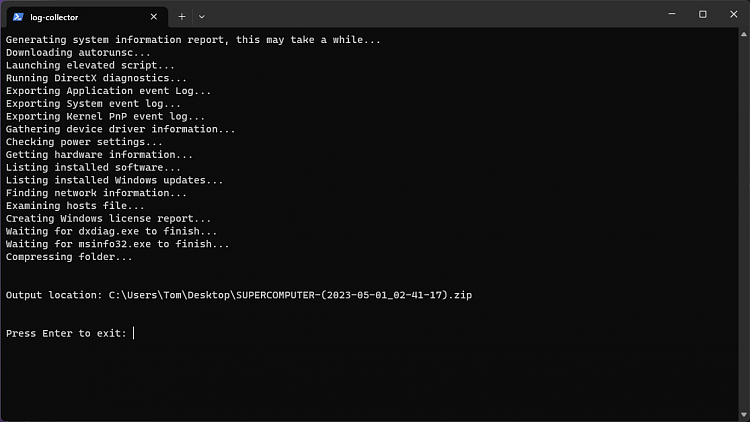


 Quote
Quote