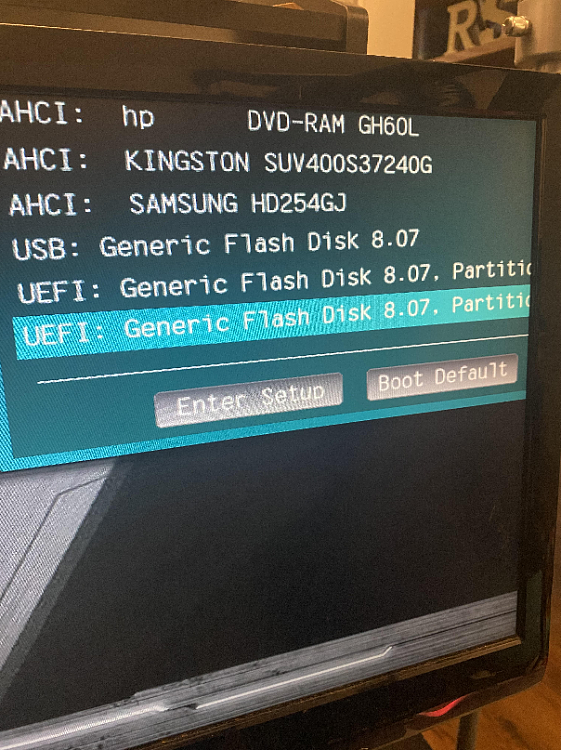New
#1
Win10 V22H2 Frequent BSOD more than a week with varying error codes
Hi there, I have been immensely frustrated dealing with seemingly random BSODs off and on for about two weeks with varying bug check strings and codes - I have also included an image of bluescreenview showing my BSODs this week. Sometimes my BSODs happen while doing something resource intensive, but there have been times where my computer crashes hours after I have left.
Here is a onedrive link to the zip file (couldn't upload attachment for some reason)
Microsoft OneDrive - Access files anywhere. Create docs with free Office Online.
I have run as many windows diagnostic tools as I can find and I cannot seem to find any issues with my hardware (so far). Any help would be so immensely appreciated.
Thanks,
MisterHomes a.k.a. a very frustrated streamer
Windows 10
Version 22H2 (OS Build 19045.2846)



 Quote
Quote