New
#11
I followed your instructions regarding the pagefile. It currently seems to be working (it set itself back to 10gb), but I'm not 100% sure. Is there any way I can check this? I'm curious as to why @zbook said my pagefile was on D: when it didn't appear to be on my end. I am also still getting the same issue when I tick "Automatically restart" in the options with "Automatic memory dump". Can I assume it's working fine despite the error, since it's still writing minidump files?
I downloaded Samsung Magician and after a bit of trouble initially was able to update the NVMe driver/firmware and this is now reflected as up to date in Magician. The 960 EVO doesn't support Diagnostic Scan however, if that is the scan you were asking me to do. The firmware update doesn't seem to have resolved the VSS errors - I am still unable to create a system restore point. Is this step 100% necessary to proceed with the other troubleshooting steps?
I also did install the Intel Driver & Support Assistant a few days ago, it said everything was up to date:
Is there anything else I should do in regards to the NETIO.sys and tcpip.sys issues?
Regarding the VSS and system restore issues, so far I have tried:
- Googling the error code 0x80042318 but not much comes back related to system restore nor are they specific to Windows 10 (lots of results for something called macrium reflect? no idea)
- Setting Volume Shadow Copy Service and COM+ Event System in services.msc from Manual > Automatic, and ensuring it's running
- Turning System Restore/Protection off and back on
- sfc /scannow again
- Increasing System Restore limit to 10% (23gb)
If it's relevant at all the VSS Event IDs in Event Viewer are mostly: 8193, 13, 12342, 12346, 12347.
Can I proceed with zbook's other steps without a system restore point or is that a bad idea? ie. Memtest, the Windows 10 ISO thing etc.
And the latest BSOD attached - I had just restarted a few mins prior, after updating Realtek audio drivers, was looking at this thread in Chrome, Steam was not open this time. This time it was nvlddmkm.sys again (SYSTEM_THREAD_EXCEPTION_NOT_HANDLED). The GPU drivers are up to date though :/
- - - Updated - - -
And another one - this time I had just opened Apex ~30 seconds or so, screen went black, I waited a few mins then restarted with power button. Got back in to a new minidump file, and a few new events in Event Viewer including BugCheck.
- - - Updated - - -
Andd another one lol - this time just browsing this thread in Chrome.
- - - Updated - - -
And another one - this time I was testing Overwatch to see if the same thing would happen as Apex. I tried about 4-5 times, each time a few mins after opening the game would crash and give an error message to send to Blizzard (would happen around 30-60 seconds after joining a match), however, the PC did not BSOD the first few times. On the last time, I had HWInfo64 open as well (not sure if relevant, but it wasn't open the first few tries), Chrome and B.Net. Joined a game, 30 secs later everything locked up, then black screen (couldn't see the blue screen, but I assume it happened), audio looping etc. Waited a bit as before, and restarted to new minidump (attached)... Is my GPU dying? Ahhh this is driving me nuts...
- - - Updated - - -
(8703) - browsing in chrome, nothing else


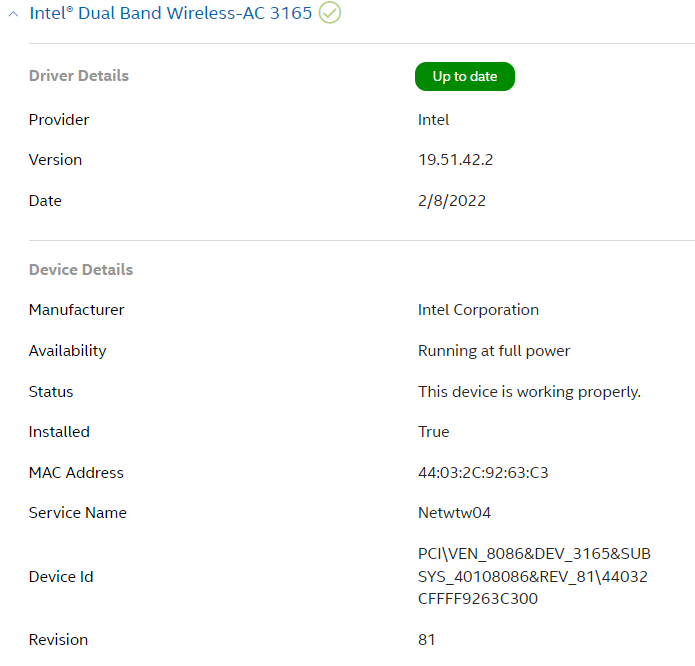

 Quote
Quote