New
#11
BSOD Issues for the Past Couple of Days - Windows 10 - Version 21H2
-
-
New #12
-
New #13
I was clearly having a bad day yesterday, I misread what you wrote and for some strange reason thought you said you didn't have an Nvidia card.
With my normal head on now, the only third-party driver in your April 1st dump call stack trace is the Nvidia graphics driver nvlddmkm.sys and so this is the almost certain cause of that BSOD. The version of nvlddmkm.sys that you have installed is old, it's dated December 2020, which is well old...
I would suggest you look for an updated driver for your GTX770 from the NVidia website. There is a very recent driver update (474.30 dated 2023.3.30) here.Code:3: kd> lmDvmnvlddmkm Browse full module list start end module name fffff805`44ce0000 fffff805`46e17000 nvlddmkm (deferred) Image path: nvlddmkm.sys Image name: nvlddmkm.sys Browse all global symbols functions data Timestamp: Sat Dec 12 02:16:51 2020 (5FD40BF3) CheckSum: 020A2B90 ImageSize: 02137000 Translations: 0000.04b0 0000.04e4 0409.04b0 0409.04e4 Information from resource tables:
Later Edit: Incidentally, whist nvlddmkm.sys is the most likely cause of this BSOD, there are called to ntfs.sys in the call stack of this dump too, so again the line of enquiry suggested by @zbook shouldn't be dismissed.Last edited by ubuysa; 02 Apr 2023 at 09:28.
-
New #14
-
New #15
I updated my GPU's driver to the latest version about a week or so ago and didn't have any issues. Ran the computer for 3 consecutive days while running tests on my drives without a single crash. Until the past 24 hours where my PC has crashed 3 times including a hard-lock where I had to manually restart the computer.
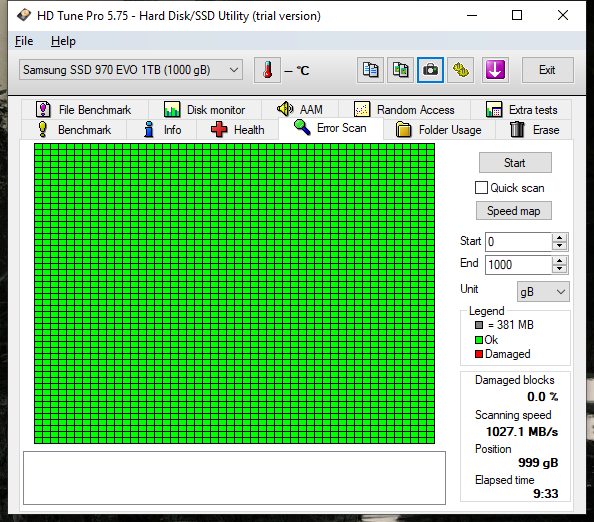


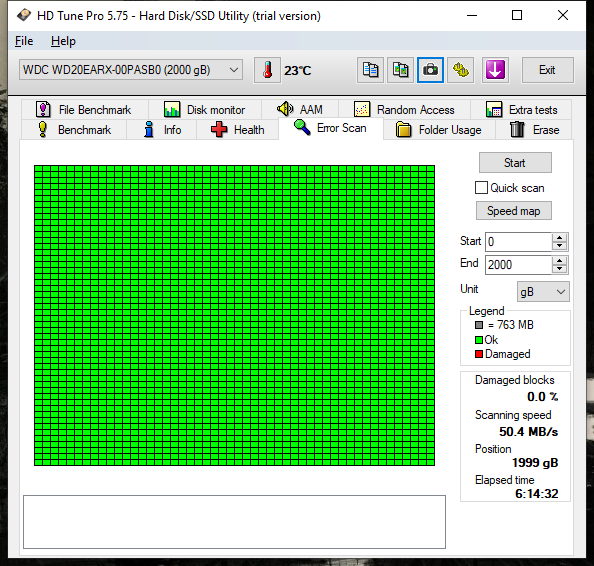
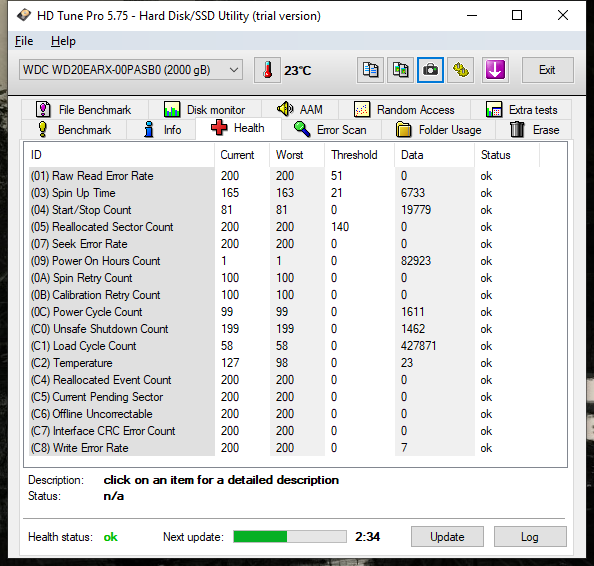
DESKTOP-CVJ9NOT-(2023-04-13_04-13-41).zip
-
New #16
These errors may be significant. If you're running out of space on the system drive you might see all sorts of problems...
Code:Event[5287]: Log Name: System Source: Microsoft-Windows-WER-SystemErrorReporting Date: 2023-04-12T23:16:45.0130000Z Event ID: 1018 Task: N/A Level: Information Opcode: N/A Keyword: Classic User: N/A User Name: N/A Computer: DESKTOP-CVJ9NOT Description: The dump file at location: C:\WINDOWS\MEMORY.DMP was deleted because the disk volume had less than 25 GB free space. Event[5432]: Log Name: System Source: Microsoft-Windows-WER-SystemErrorReporting Date: 2023-04-13T03:51:52.7400000Z Event ID: 1018 Task: N/A Level: Information Opcode: N/A Keyword: Classic User: N/A User Name: N/A Computer: DESKTOP-CVJ9NOT Description: The dump file at location: C:\WINDOWS\MEMORY.DMP was deleted because the disk volume had less than 25 GB free space.
-
New #17
So you're saying that a lack of space on my OS drive could be the problem?
-
New #18
A lack of space on the system drive can lead to problems, but I'm not saying that this IS your problem. It's certainly something you don't want to see. I would strongly suggest moving anything that doesn't absolutely need to be on the OS drive to somewhere else if you can. If that drive is the 1TB 970 EVO then there will be a ton of stuff on there that doesn't need to be.
BTW: SSDs wear out much faster when they are very full, because the internal 'wear levelling' algorithm has fewer spare cells to work with.
-
-
New #19
-
Related Discussions


 Quote
Quote