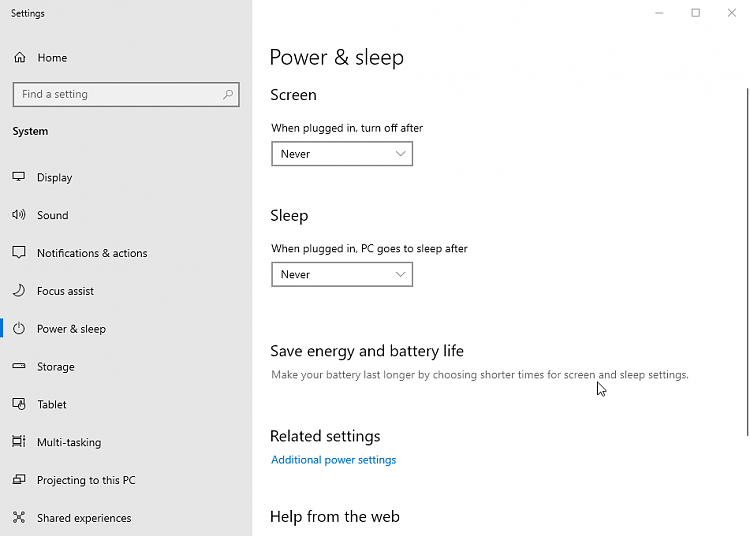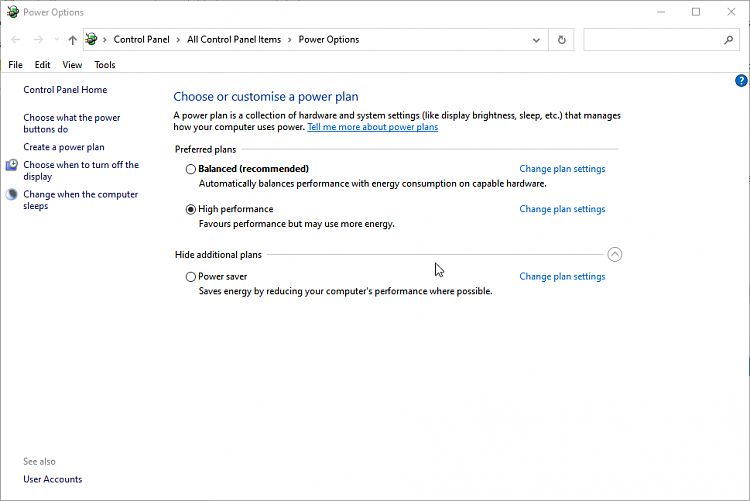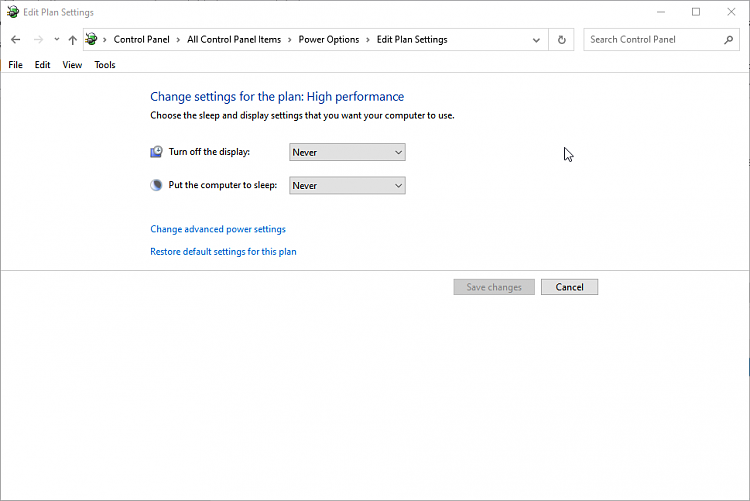New
#1
Constant Blue Screens
I am on an Inspiron 15 laptop. Purchased Nov 2018. As of a couple of weeks ago, every day I am shut down with a blue screen. I ran a system check and it came up with the following information -- see graphic: I looked on the Dell site for fixes but did not see any. "corrupt OS image?" Bootable device. I don't know what to make of this. Has anyone got a possible fix that I can manage without installing 10 again. Thank you. I'm going to close b/f I get a crash. Thanks.
21H2


 Quote
Quote