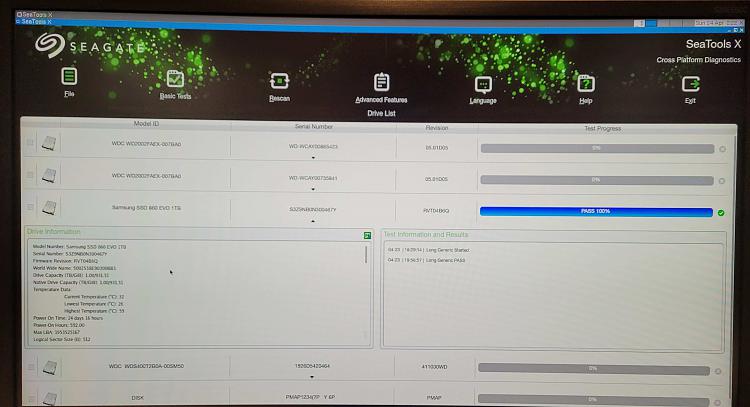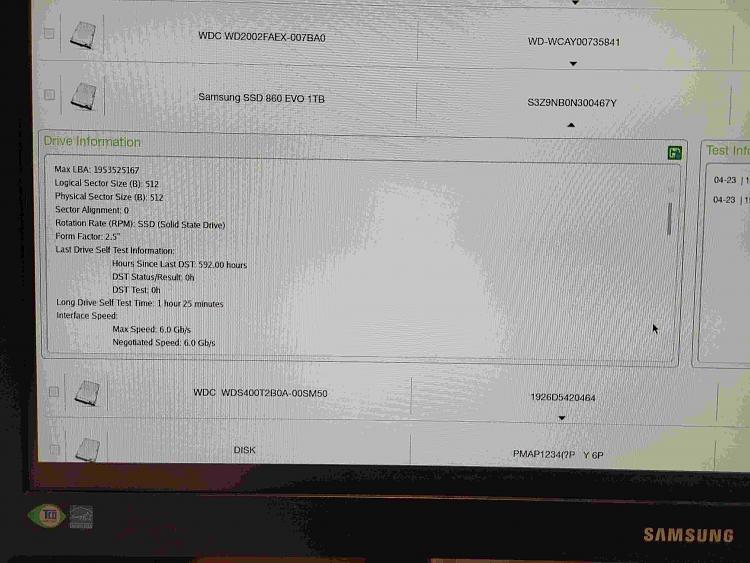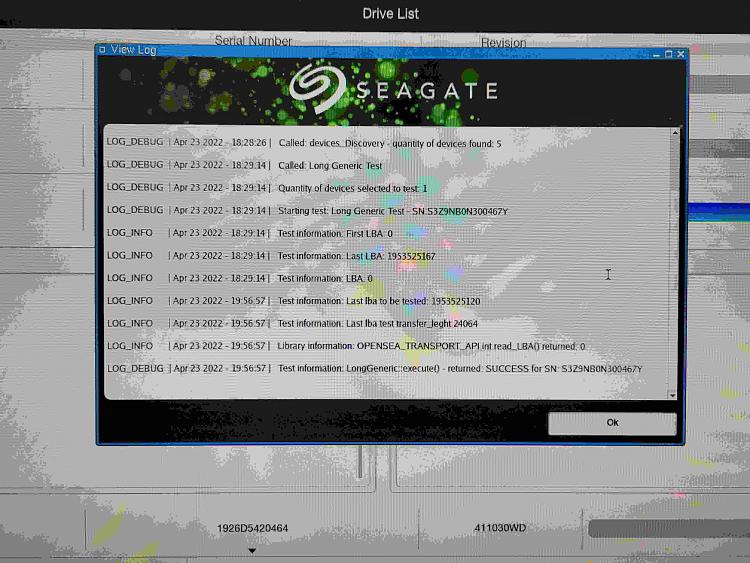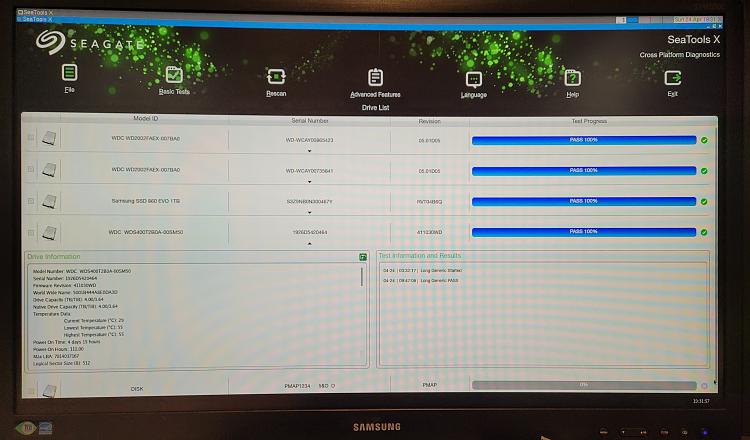New
#1
Win32k.sys FAULT IN NONPAGED AREA turned into CRITICAL PROCESS DIED
Hello,
after a couple of days of not using my desktop computer I've experienced a BSOD where Win32k.sys caused error: PAGE FAULT IN NONPAGED AREA. I'm not sure if this is the direct result of a windows update. I've read the comments of a similar thread but the proposed solutions did not help. We are talking about Windows 10 Pro (Version 10.0.19041.1) and I started the repair last week with following steps:
- Windows startup repair --> without avail
- Try to load a previous restore point --> without avail
- the only thing that worked until last week was the safe mode with network drivers. Then I tried the recommended steps I found online:
- deactivated the virtual memory in the advanced system settings ("no paging" on all drives)
- chkdsk --> without avail
- windows memory diagnostic --> without avail
- DISM and SFC --> without avail
- unistall last quality update --> without avail
- uninstall last functional update --> failed
Then I gave up, and when I was trying to enter the safe mode to get the dumpfiles I encountered another BSOD: CRITICAL PROCESS DIED --> so now I am also not able to access the safe mode.
However the comand prompt was still working, and I copied the minidump to a USB-Stick and could upload it by a functional notebook. Please find the latest MINIDUMP in the attached LOGS.zip
I asked help from Microsoft Community:
The minidump file indicated it is the Nvidia graphics card device driver that is causing the system crashes. I was asked to navigate to this folder in Command Prompt: C:\Windows\System32\drivers
then look for a file named nvlddmkm.sys and delete that file, that should stop the Nvidia drivers loading. Since I didn't find the file in that specific folder I deleted it from following folder:
C:\Windows\System32\DriverStore\FileRepository\nv_ref_pubwu.inf_amd64_2e7fa54192fe16d0
I assume the latest Windows Update interfered with the driver, that is not beeing updated anymore and might have created the problem. It made sense, because some days before the crash I experienced some graphics interferences (black horizontal lines and artefacts).
Unfortunately this did not help, and then it was recommended to perform a clean install.
Yeah, well clean install is always an option, but there is no challenge in it and feels like cheating. Besides, I don't want to re-install and re-configure everything, that's not the point in installing updates. Since the driver (nvlddmkm.sys) was not in C:\Windows\System32\drivers, I'm wondering, if the BSOD is comming because the driver is missing in that specific folder? If this is the case, can the driver be inserted into the folder in order to avoid the system from crashing?
In the meantime I've also seeked for Support in the NVIDIA Forum and there I was encouraged to replace the graphics card in the hope to solve the problem. Now I have a Gainward GeForce GT 730 (Kepler) but the problem still persists. Hence I assume at the moment the deinstallation of the functional update failed, another more major error is hindering the system to boot; so no matter if I solve the graphics driver issue, the system won't boot unless this other problem is solved. So I tried several DISM and SFC variations, but none of them would work, due to a variety of exponentially occurring errors; I need an expert who can lead me in a structured way step by step through the problem. However I've uploaded all the logs I could find as an attachment here.
Can you please help me?
Regards,
Bert


 Quote
Quote