New
#1
1001 bugcheck BSOD
-
-
New #2
Attention:stefancargoski
Before posting a BSOD thread, please read the instructions here: Blue Screen of Death (BSOD) Posting Instructions
If you need to add new information, please make a new post in your initial BSOD thread. Please do not make an extra new thread.
-
New #3
@stefancargoski
As @tomdsr has said, please read the BSOD Posting instructions.
In my experience, this error is due to memory corruption. A lot of the time, memory corruption is due to drivers.
+ This can be due to a certain type of overclocking, so please revert the overclocking to default (if, you are overclocking)
Let me know how you get on, and we'll go from there.Since it is more likely to be a driver please run verifier first.
1-Driver verifier
If verifier does not find the issue we can move on to this.
2-Memtest. (You can read more about running memtest here)
-James
-
New #4
Hi forum.
I do not do overclocking at all, my pc is a workstation.
Unfortunately for the time being, I'll have to live with it, until I call a PC tech to check it out, as I got ongoing projects
and I'm afraid tampering with the RAM sticks in case something happens.
Would the PC be able to resolve the issue in a day? or would this process take longer?Last edited by stefancargoski; 25 Jan 2022 at 19:34.
-
New #5
-
New #6
I doubt this tech will be able to even find the cause without resorting to default options that are often used by those guys.
I have never seen a tech guy, regardless of skills or experience, being able to diagnose a BSOD properly, not offensive meant to tech guys as they overall do a decent job, but this kind of issues can require more time to solve than they can afford to spend on it since they don't know how to do it in the first place.
-
New #7
I've looked at the screenshot and see 0x119 and the second parameter. An internal schedule error with the graphics due to an invalid parameter that was given somewhere down the line, first suspect would be the graphics drivers so updating or reinstalling them would be a good first step. My instructions for doing this are below.
Please uninstall everything of Nvidia using Display Driver Uninstaller and install new drivers from Nvidia. Be sure the clean install box is checked and only install the Graphics driver and the PhysX driver, you can use this tutorial for the installation part NVIDIA Drivers - Avoid Problems | Tutorials
NVIDIA Drivers - Avoid Problems | Tutorials
-
New #8
See post #2.
Why not follow the Ten Forums posting instructions?
BSOD - Posting Instructions
-
-
New #9
I remember a few weeks ago, I saw an update from Nvidia, which said "click to install some type of update I didn't pay too much attention. And then when I was doing 3D after a while it crashed. Since I'm stuck on some projects which need finishing, I'll try your method, but so far no more crashes have happened. I'm hoping it was a bad system glitch and it'll never happen again.
-
New #10
Hi @stefancargoski!
See Post #2 and #8.
Please run V2 and post it here.
--> BSOD - Posting Instructions
Note:
To make sure we can understand the logs, set your display language to English.
Change Display Language in Windows 10
Can't run V2? Errors while running V2? Tell to this thread so we can provide you a alternative option.
Related Discussions

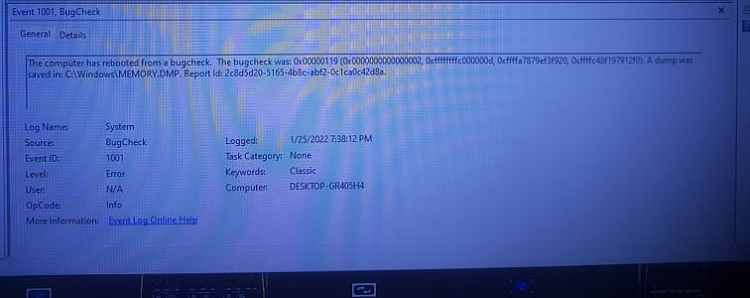

 Quote
Quote