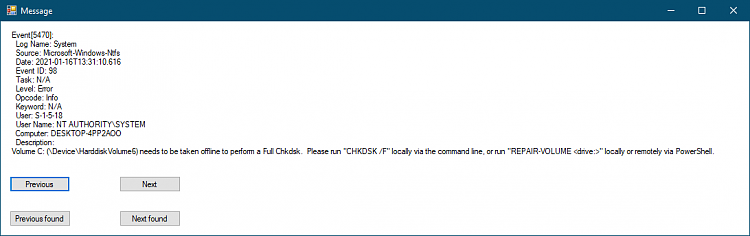New
#1
BSODs when running games randomly
This has been happening intermittently. I recently built a new PC last summer, I am now getting BSODs i have ran CPU stress tests, chkdsk, sfc, ran memory diagnostic as well.
I have pulled up event viewer and i am looking at the logs.
The error i got was system service exception. Any help in regards to how to handle this would be a great help


 Quote
Quote