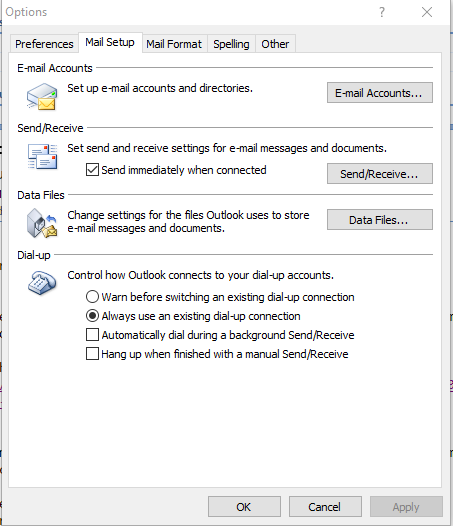New
#1
Outlook (Office 07) set-up
On this new laptop just installed Office 2007 and am attempting to set up email.
Unable to get past the step which asks for a password provided by my ISP (see screenshot)
Any idea of what this is about, or how to get around it?
(gave up trying to get ISP to answer their phone)


 Quote
Quote