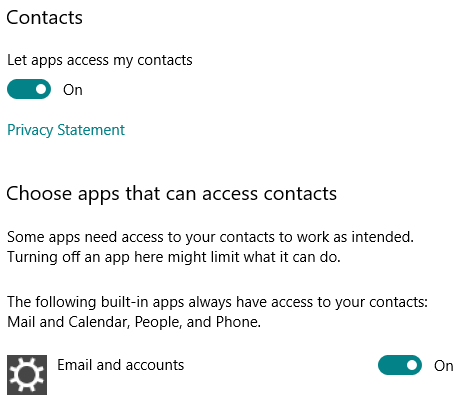New
#21
Darn! I lost half of what I had written in the above post. I tried to do the quote thing twice and it someone wiped out my opening comments. I'll write it here - my opening was:
Good morning back at you HippsieGypsie :) It will be wonderful if we can resolve my issue today.
I realize that I could just download Thunderbird which I've been using for many years. It works great and I'm familiar with it - so changing email clients isn't because I did not like Thunderbird. I just thought that since I have Windows 10 on my new laptop, that I would give the built-in Mail app a try. Back in the days when my OS was Windows ME, I looked at Outlook and was not impressed so I didn't use it for long. I can see that the Windows 10 Mail app is much improved over those Outlook days when I used it - now it would just be nice if the contacts worked.


 Quote
Quote