New
#11
This solution worked well for me.
Even though I am using Windows 10, I downloaded and installed the Window 8 64 bit software drivers for my 6 or 7 year old Microsoft Comfort Curve Keyboard 2000. It might even be 10 years old, I'm not really sure.
Then I created a desktop shortcut as described above by the contributor named Bronis. I chose the keyboard shortcut <control> <shift> <P> and entered it into the appropriate shortcut line.
I then opened the Microsoft keyboard app and clicked on the Mail Button. This puts the focus on the features of that Mail Button. It is kind of slick! This app provides the option to employ a macro to control the function of that wild and crazy Mail button. It even lets you name the macro, but it provides a default macro name as well. I changed the macro name to "open_mail_client". Then I entered the keyboard sequence ( <control button>, then <shift> button, the letter "p") into the macro editor line.
Its kind of like Star Trek. The crew could always get out of a plot pickle by rerouting the anti-matter through the beer taps in the cafeteria and create some flim flam way of solving their problems. Same thing here kind of.
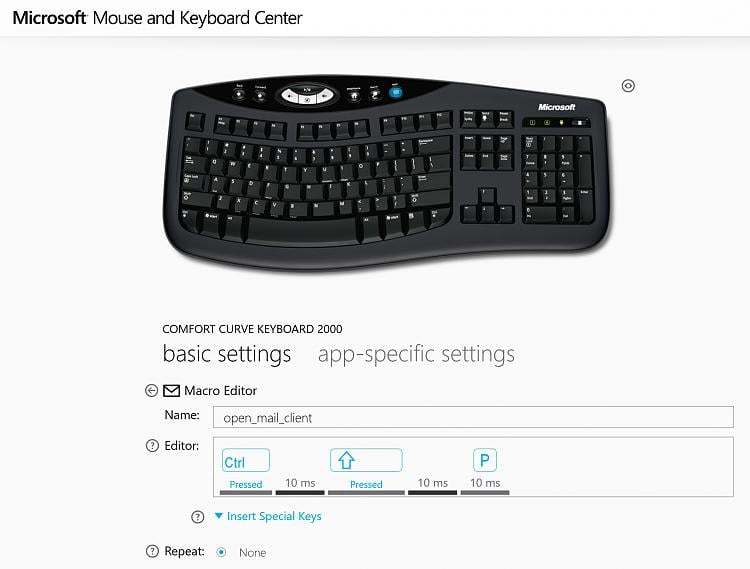


 Quote
Quote