New
#1691
New Google Chrome Dev 107.0.5286.2 released. See first post for more details.
The name of the 'Snooze tabs' feature will change to 'Memory Saver', and what it will do is discard tabs that have been in the background after a certain time, when the user clicks on any of the discarded tabs, a chip will appear in the address bar for a few seconds:
The user will be able to add specific pages to a list of excluded sites, on those sites the tabs will not be discarded.
Google has also added the 'In-Product Help' dialog for Battery Saver mode, clicking Settings will open the new 'Performance' page in the Battery section:
By the way, the 'Performance' entry is already available in Settings (in Canary), but for now the page is empty:
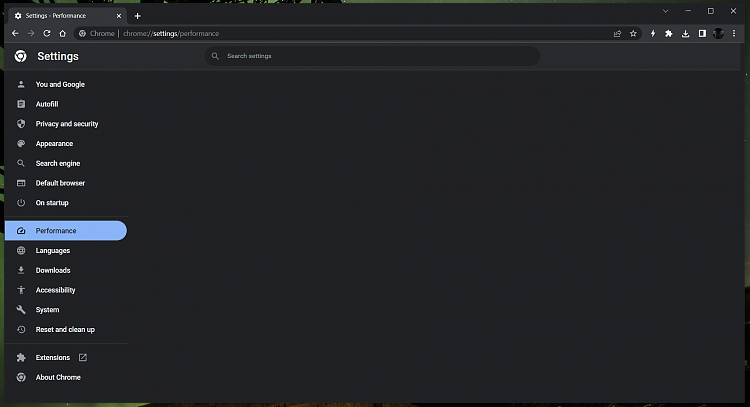
The redesigned UI is now partially available in Chrome Canary, and instead of being part of the Settings page as a section, the Password Manager now has its own page, here's what it looks like:
The 'Checkup' section is empty for now. This is a preliminary version and there is still a lot to add, there will be more entries in the left sidebar, for example the 'Passkeys' section.
new stable Version 105.0.5195.127 (Official Build) (64-bit)
Edge has a feature that allows you to search for highlighted text in a sidebar, Chrome will also have this feature and is already working in Chrome Canary:
For those curious, this is the item for this feature in Edge's context menu:
Apparently there will also be 2 items in Chrome's context menu, one to open search results for the selected text in a new tab and one to open those results in the Side panel.