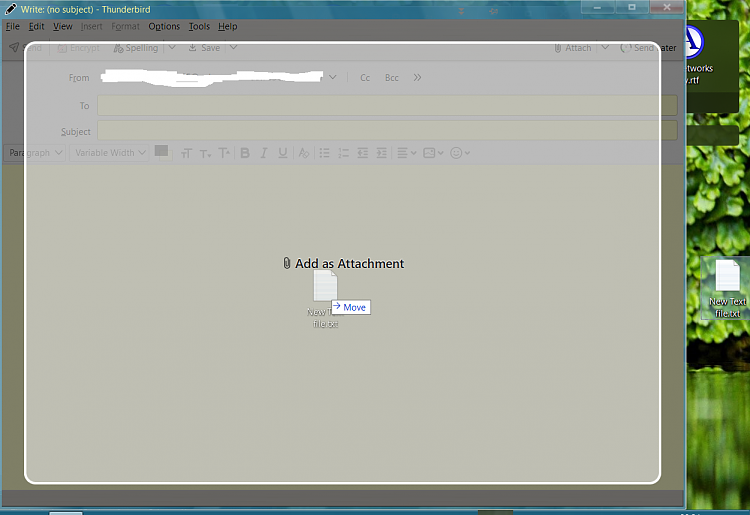New
#1
Cannot attach document files to email
In Windows 10 version 22H2 (OS Build 19045, 4046) if I try to attach a file to an email nothing happens. If I make any further clicks the screen goes pale and nothing more can be done without control-alt-del to force-close the email client. This affects both Thunderbird and Mailbird. Until today I could attach files to email written in Outlook, but now the problem affects Outlook too. My workround is to copy the document to Dropbox (no problem) and then attach it to an email written on my Android phone. I assume that the problem is with Windows, not the email clients. Has it appeared on other computers?


 Quote
Quote