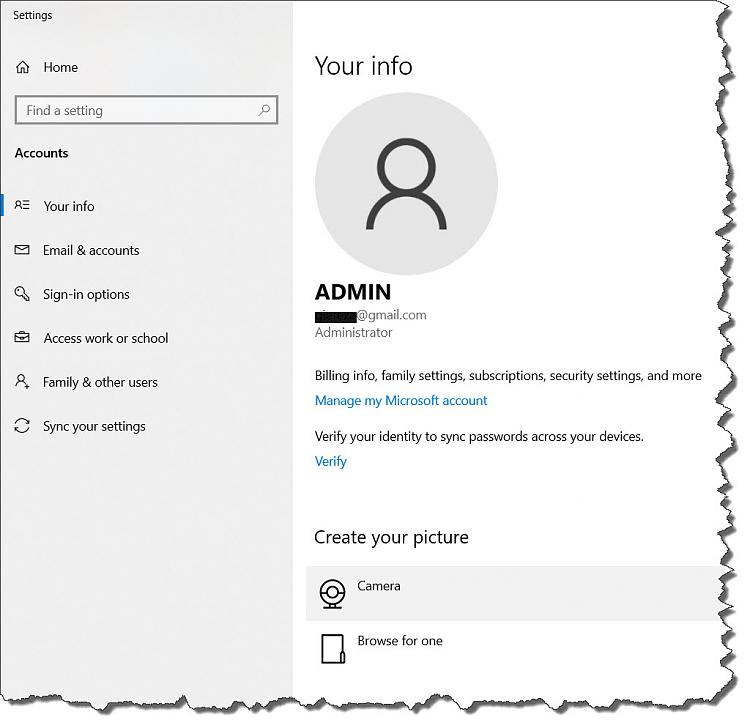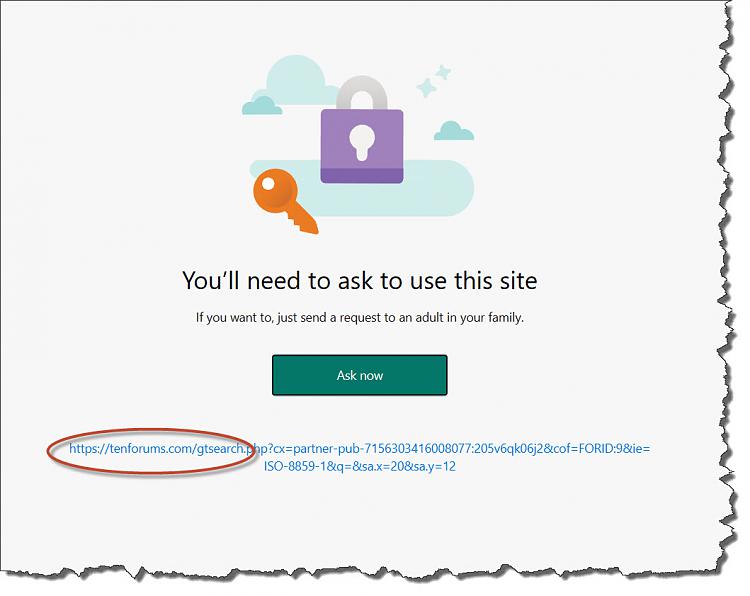Remove "You値l need to ask to use this site"
-
Remove "You値l need to ask to use this site"
I'm using Microsoft Edge and Windows 10.
Starting a few days ago I'm getting this message when trying to access some websites "You値l need to ask to use this site".
I tried to search this forum for "You値l need to ask to use this site", but guess what I got??
Answer: "You値l need to ask to use this site"
Giant Huhh??? Please help. Thank you.

-
-
I don't use Edge but the "If you want to, just send a request to an adult in your family" line in your screenshot suggests it's a Parental Control.
Have a look at How to Set Up Parental Controls on Microsoft Edge to see if it's relevant.
Hope this helps...
-
I don't use Edge but the "If you want to, just send a request to an adult in your family" line in your screenshot suggests it's a Parental Control.
Have a look at
How to Set Up Parental Controls on Microsoft Edge to see if it's relevant.
Hope this helps...
Thank you. But I'm the only user of this PC and I'm definitely an adult since I'm retired. I've never had this pop-up until the last 2-3 days and I've been using Edge for years now.
I don't understand why it is suddenly popping up (I think there was an Edge update recently). How do I get rid of parental controls?
-
-
I don't understand why it is suddenly popping up (I think there was an Edge update recently). How do I get rid of parental controls?
Look at the link @RickC sent you above.
-
Look at the link @
RickC sent you above.
In fact, I looked at the link before I replied. There's nothing on the page telling me how to fix the issue. It's giving opposite instructions: how to set-up parental controls which is precisely the feature I want to get rid off.
-
![]()
I've never had this pop-up until the last 2-3 days and I've been using Edge for years now.
I don't understand why it is suddenly popping up (I think there was an Edge update recently). How do I get rid of parental controls?
My difficulty is a) I don't use Edge as my browser; b) I don't use a Microsoft Account to sign in to Windows (only a local account in the Administrators group); c) I've never had any reason to use Parental Controls before (Windows, Edge or any third-party) so have no related experience and; d) I've been unable to find a similar screenshot to yours to confirm whether it's an Edge Parental Control or a Windows Parental Control.
So, at the moment it's just a guess that it's a Parental Controls issue based on that line in the screenshot showing "If you want to, just send a request to an adult in your family". I tried a Google search for that line but the results were varied.
As a result, I can't think of a way to help personally... but a couple of questions to clarify might help others assist you.
Q1. Are you using a Microsoft Account to sign in to Windows? (If you go to Settings > Accounts > Your info) it will show you what type of account you've used to sign in and what group the account is in.)
Q2. You obviously have another browser 'cos otherwise you wouldn't have been able to create a post and add the screenshot. What browser is it and have you seen any similar restrictions/issues with it?
Q3. In Settings > Accounts > Family & other users, are then any other accounts showing (other than the one you use to sign in to Windows)?
These three questions are to test whether the issue is Edge or Windows. For example, if you sign in with a local account then the issue must be with Edge Parental Controls... because you need to be signed in with a Microsoft Account for Windows Parental Controls to work.
Conversely, if you sign in a Microsoft Account but experience similar issues with a third-party browser then that would suggest Windows Parental Control.
Q4. Have to tried a Shutdown then powered on again. (I know... it's an old chestnut, but sometimes it works.)
Q5. If you DO normally sign in with a Microsoft Account, try this: Go to Settings > Accounts > Your Info and choose Sign in with a Local Account... then try Edge again using a local account (standard user or administrator... it doesn't matter). This will test whether it's your Microsoft Account that is causing the Edge Parental Controls.
Hope this helps...
Last edited by RickC; 29 Aug 2023 at 12:08.
-
![]()
As a result, I can't think of a way to help personally... but a couple of questions to clarify might help others assist you.
Q1. Are you using a Microsoft Account to sign in to Windows? (If you go to Settings > Accounts > Your info) it will show you what type of account you've used to sign in and what group the account is in.)
Q2. You obviously have another browser 'cos otherwise you wouldn't have been able to create a post and add the screenshot. What browser is it and have you seen any similar restrictions/issues with it?
Q3. In Settings > Accounts > Family & other users, are then any other accounts showing (other than the one you use to sign in to Windows)?
These three questions are to test whether the issue is Edge or Windows. For example, if you sign in with a local account then the issue must be with Edge Parental Controls... because you need to be signed in with a Microsoft Account for Windows Parental Controls to work.
Conversely, if you sign in a Microsoft Account but experience similar issues with a third-party browser then that would suggest Windows Parental Control.
Q4. Have to tried a Shutdown then powered on again. (I know... it's an old chestnut, but sometimes it works.)
Q5. If you DO normally sign in with a Microsoft Account, try this: Go to Settings > Accounts > Your Info and choose Sign in with a Local Account... then try Edge again using a local account (standard user or administrator... it doesn't matter). This will test whether it's your Microsoft Account that is causing the Edge Parental Controls.
Hope this helps...
Thank you very much. I'm really appreciating your help. My answer to your questions:
1. Yes, I'm using a Microsoft account. I tried to convert that to a Local Account but the option is unavailable. A follow-up question, can I still sync my OneNote files using a Local Account? I hope I can.
2. Nope, I'm using Edge to access this website, Tenforums, and using the same browser to do a Search in Tenforums. It's really weird that I'm getting asked that parental question on search only.
3. Yes, there are a total of three accounts showing in Settings. One account for me at gmail.com, another one at outlook.com which is what I'm using now to type here and is my go-to account, and a third one which is 'admintmp' which is a local account.
4. Have I tried shutting down? Yes.
5. How do I normally login? I'm not sure how I can login as a Local account. My version of Windows is about 5+ years old? It's just been updated many many times or re-imaged from a known working drive image (I use Macrium) and I've forgotten how I got rid of having to sign-in. That is, I don't sign-in or log-in to Windows. When I turn on the switch, I get to the desktop in less than 30 seconds after a shutdown (I use a fast 2-TB NVMe system drive).
-
![]()
1. Yes, I'm using a Microsoft account. I tried to convert that to a Local Account but the option is unavailable.
Q6. By unavailable, do you mean in Settings > Accounts > Your info that the Sign in with a local account instead link just isn't there... or it's there but clicking on it doesn't do anything? (See Brink's How to Switch to a Local Account from a Microsoft Account in Windows 10 tutorial for full info.)
A follow-up question, can I still sync my OneNote files using a Local Account? I hope I can.
Hmm... I don't use OneNote (or OneDrive... or any other MS apps, just Windows) but I believe all you have to do when using a local account is to sign in to OneDrive using your Microsoft Account details. OneNote apparently uses OneDrive to store/sync its files.
2. Nope, I'm using Edge to access this website, Tenforums, and using the same browser to do a Search in Tenforums. It's really weird that I'm getting asked that parental question on search only.
Ahhh! I didn't pick up that your Edge browser works normally except when you use its built-in Search. How weird... I haven't heard of that before... and I cannot find any appropriate Google results either.
3. Yes, there are a total of three accounts showing in Settings. One account for me at gmail.com, another one at outlook.com which is what I'm using now to type here and is my go-to account, and a third one which is 'admintmp' which is a local account.
Q7. What happens if you sign out from your outlook.com MSA and sign in with your gmail.com MSA? Does your Edge browser show the same strange search restrictions?
I've forgotten how I got rid of having to sign-in. That is, I don't sign-in or log-in to Windows. When I turn on the switch, I get to the desktop in less than 30 seconds after a shutdown.
When you go to Settings > Accounts > Your info you should see the account you've automatically signed in with.
Hope this helps... but I think you wold be better served by someone who is familiar with both Microsoft Accounts and the Edge browser.
-
-
... I've forgotten how I got rid of having to sign-in. That is, I don't sign-in or log-in to Windows. When I turn on the switch, I get to the desktop in less than 30 seconds after a shutdown (I use a fast 2-TB NVMe system drive).
You have probably set up automatic sign in. It can easily be turned off if you wish...
Sign in User Account Automatically at Windows 10 Startup
-
![]()
@RickC Q6.
By unavailable, do you mean in Settings > Accounts > Your info that the Sign in with a local account instead link just isn't there... or it's there but clicking on it doesn't do anything? (See Brink's How to Switch to a Local Account from a Microsoft Account in Windows 10 tutorial for full info.)
Hi, sorry for the late reply. I didn't get a notification message in my Inbox (gmail) to tell me that I have new messages in tenforums.
How do I do a multi-quote in this forum? Also, how do I preview a draft here before I click on 'Post Quick Reply'?
To answer your Q6, this is all I get....
Based on the "Manage my Microsoft account" line on the screen below, I'm assuming I'm using a Microsoft account. I don't see anything to convert the account to a Local Account. What am I missing?
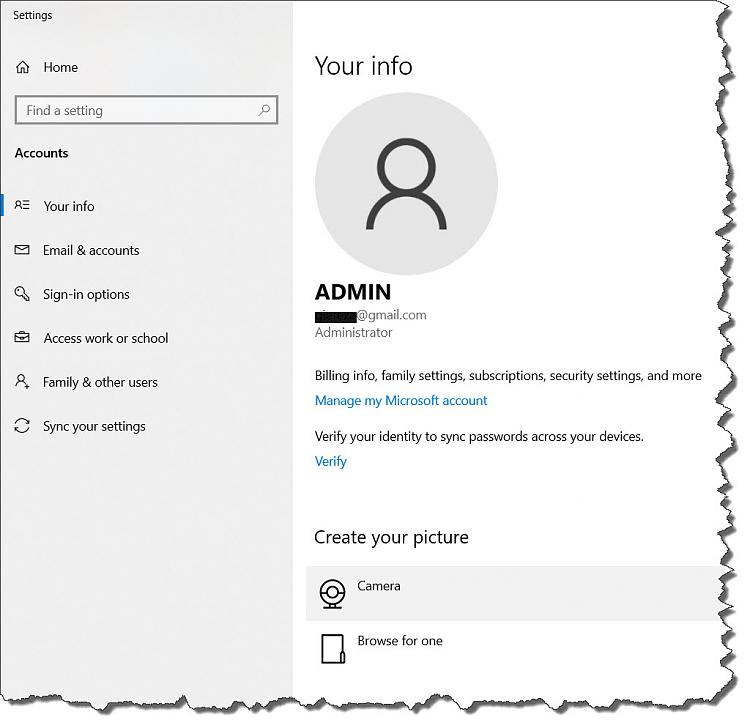
- - - Updated - - -
I just used tenforums 'search' again as a test, and I'm still getting the results shown below.
Frustrating as h*ll considering I already spent a couple of hours browsing the web to find a solution to the problem. Why is it asking me "You'll need to ask to use this site"??? The search function is on/for tenforums.com!
The really frustrating part is that it doesn't tell me how and who to ask (and I'm the only user of this PC and I'm an adult - in fact I am retired from a lifetime working with computers. The irony.).
Just so it's clear I'm using Microsoft Edge, Version 116.0.1938.62 (Official build) (64-bit) ... and it's telling me I'm using the current version as of today August 30, 2023.
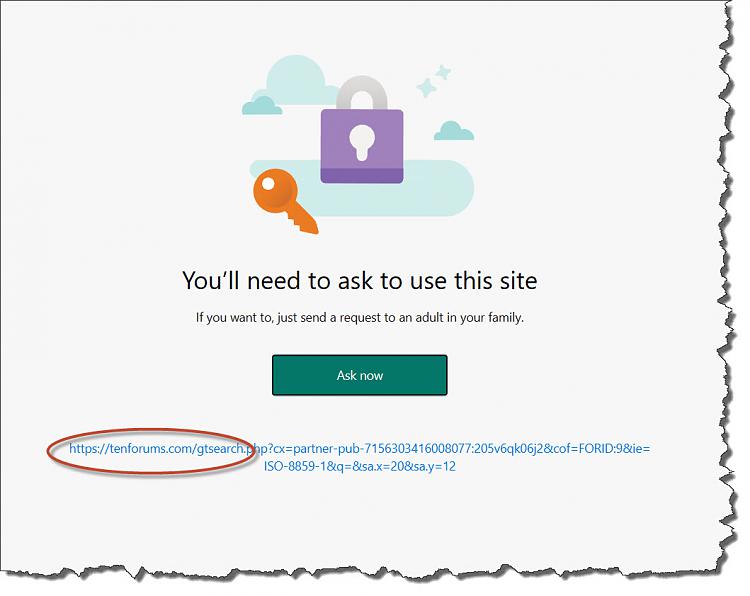
Last edited by bofhlusr; 30 Aug 2023 at 12:56.
Reason: More info



 Quote
Quote