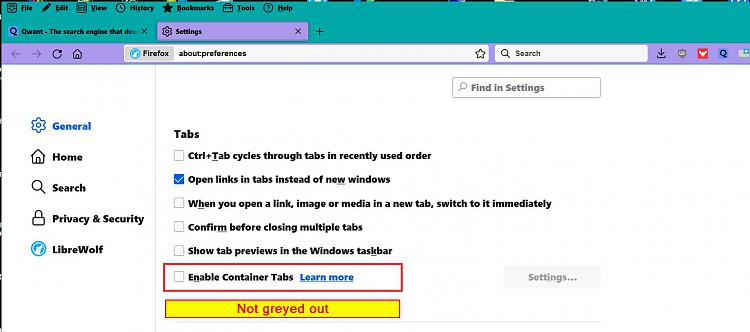New
#11
It's too late now but do give some thought to your thread titles when you create new threads. They cannot be changed later on.
The title is all people see initially.
So you've got only one chance to attract the interest of people who know about the topic you want help with.
If, say, you had given this thread the title Firefox Addons that require container tabs then you would have had a rapid response from Ghot, who spends over 106.7% of his time exploring Firefox. As it is, he might not have even noticed this thread.
All the best,
Denis



 Quote
Quote