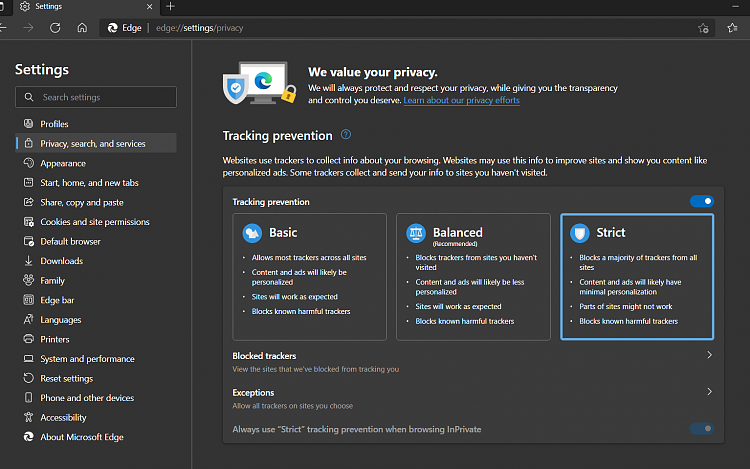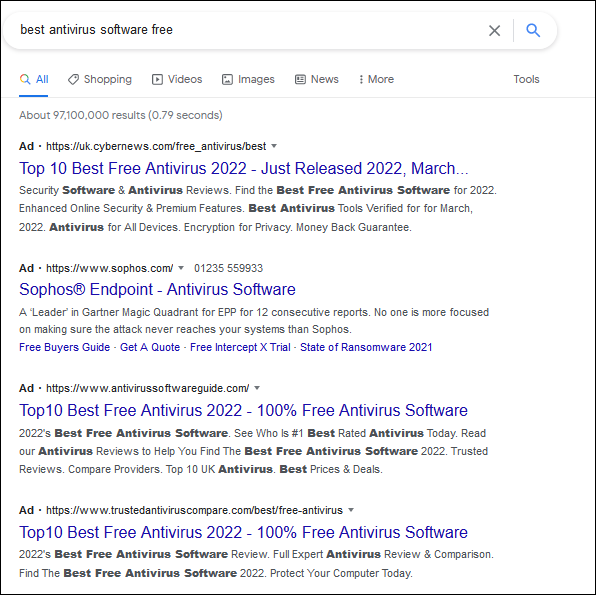New
#1
AD Blockers
Hi Folks, I use both Chrome & FF on my Win10 laptops. Lately, I am getting AD's for what I'm searching for before the sites that have what I'm looking for.
I am using Malwarebytes Browser Guard a present but not very successfully.
I have tried others but they are just as bad.


 Quote
Quote