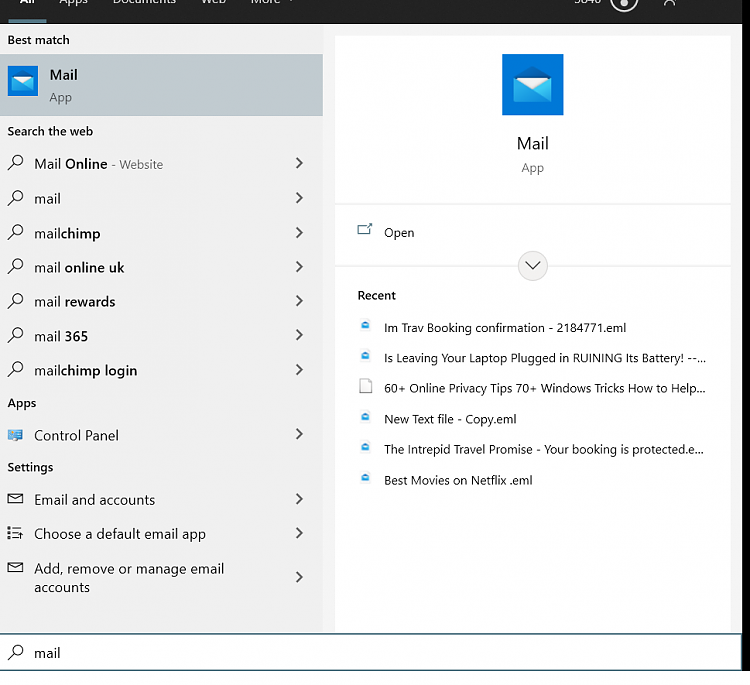New
#1
Windows 10 mail app missing Winver 21H1 build 19043.1237
I am running Windows 10 21H1 build 19043.1237 with all updates.
The mail app icon is missing and also the mail app file is missing.
I have run my security soft ware which found all ok.
How can I find a Windows 10 mail file to get back my mail?
Walter


 Quote
Quote