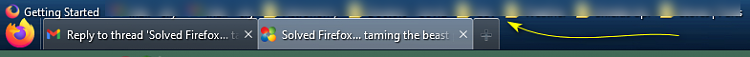New
#281
Firefox... taming the beast part 2 !!
-
-
New #282
Yep, sounds like v107. broke the Ari. Maybe the three are for different styles?
Yeah up at the top he has:
[GENERAL]
Split some options into versions for Fx102-106 and Fx107+
But he doesn't say which version(s) work for 102-106 (2.4.2 - 2.4.2v2?) or 107+ (2.4.2v3?). Just the way that lies I'm gonna d/l custom_css_for_fx_v4.2.4v3.zip But I'm gonna work on it tomorrow b/c it's gettin' late for me.
AFK, BBL
-
-
New #284
-
-
-
New #287
-
New #288
@Anak
@das10
HA! I found it.
The problem is in userContent.css <-------------------------------- It's NOT in userChrome.css
Add the "don't read" this line symbols (/* ) (slash, asterisk, space), at the start of the line in the RED box.
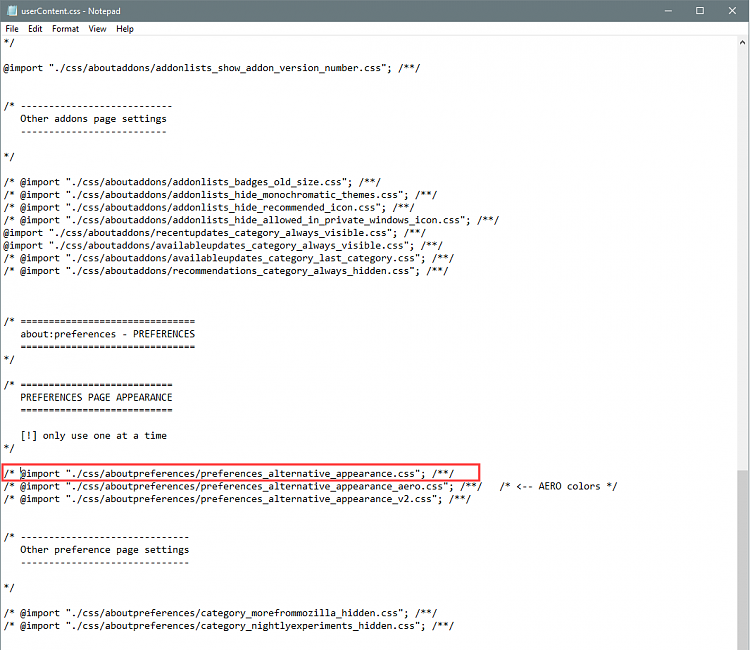
Also fixed the Chrome 4.20.zip download link in the first post of this topic.
So you can edit the userContent.css file yourself, or just download the fixed Chrome 4.20 folder.
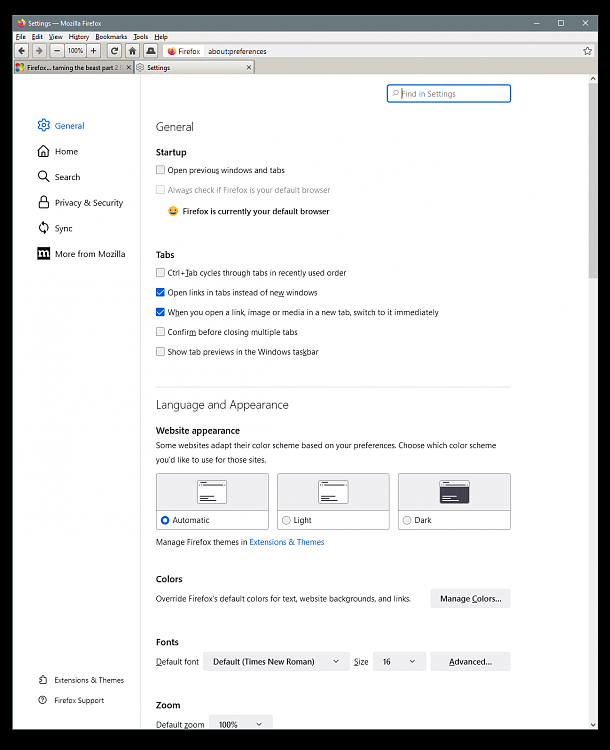
That was hard work at 6 AM.
Last edited by Ghot; 21 Nov 2022 at 07:11.
-
-
New #289
-
New #290
Related Discussions


 Quote
Quote
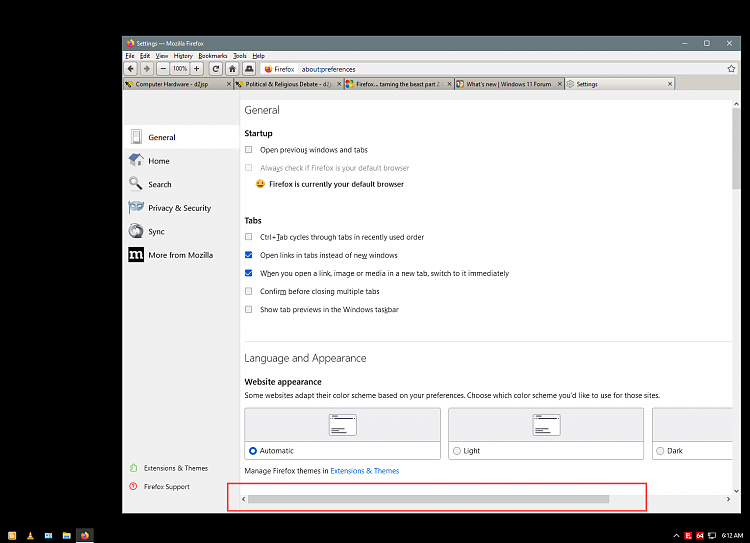
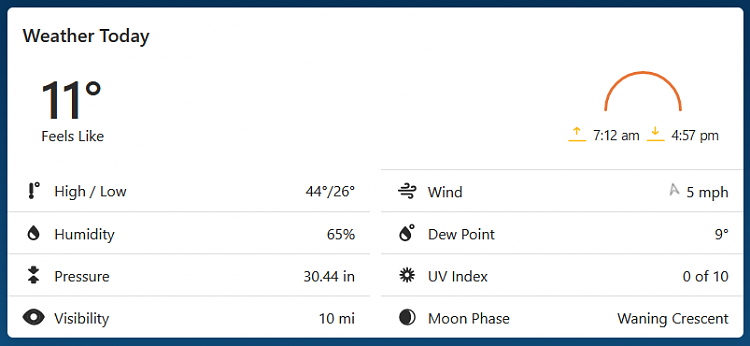
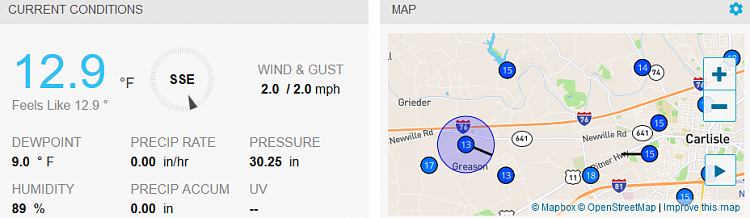
 The symbols fixed my horzon-bar
The symbols fixed my horzon-bar . .
. .