New
#1
Microsoft Edge Question
I use Microsoft Edge Browser to set up a shortcut on my desktop to my library.
When I Log In to the library, I check the box to “Remember me on this device.”
However, when doing that, I entered an incorrect User Name. So now when I Log In, that incorrect User Name pops up in the Look-In box. See screenshot.
I contacted the library and this is what they said:
“Hello again,
I'm glad you are no longer having a log in issue. Have a look at your browser settings to clear the errant username. It should be under something about forms or saved form data.”
Thank you,
Marianne
I have checked my browser settings for a link that would clear my Username entries, but all I can find are links to clear passwords, addresses, etc.
Is it possible to clear a User Name from appearing in the Look-In box?
Thanks,
Jerry
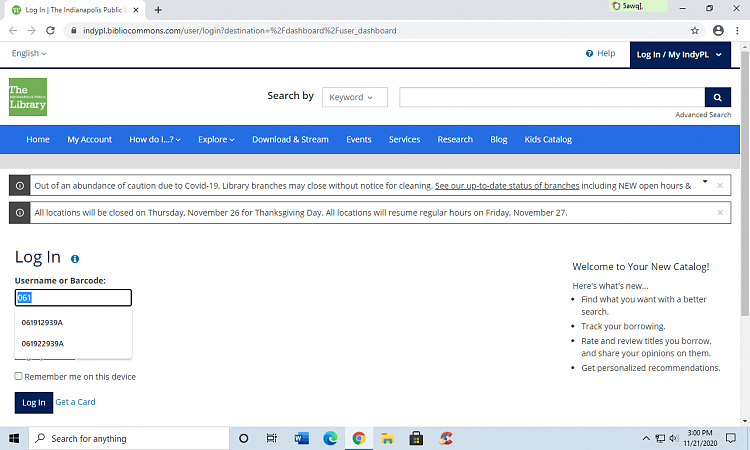


 Quote
Quote