New
#1
IE Yahoo Email logon automatically opens Edge? :(
.
Today on this laptop, I opened IE and tried to log into yahoo mail. I had just yesterday been forced to accept win 10 ver 2004 (autodownloaded and installed) and now am unable to access yahoo mail without it automatically opening edge (with IE saying this website doesn't accept IE). In IE 'tools' 'internet options' 'programs' 'manage add-ons' I see in the toolbars and extensions: 'IEToEdge BHO / Microsoft / Enabled / 32/64 bit ' WTH is this? I have no way to 'disable OR delete' this thing that IMO installed with the 2004 Ver of Win 10. I do have win 10 Home on this laptop it (reminder) just updated itself to Ver 2004 / 19041.388 . How do I get this 'redirect' add-on removed/disabled? When it redirects it says the website isn't available any more for IE (my wording) BUT my PC with win 10 Pro accesses IE yahoo email without any problems? Why is MS MAKING ME use edge when IE still is a viable browser?
PS: Edge loads far too much crapola and takes up a huge amount of bandwidth (which I have limited ability of). WAY TOO MUCH advertising/popups!
.


 Quote
Quote
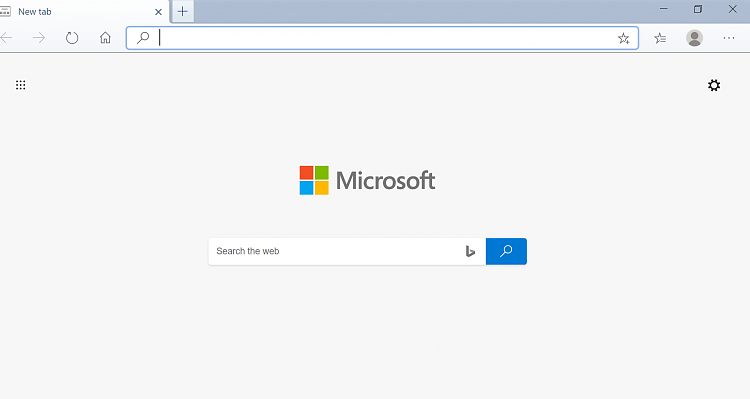

 oscer1, Today I tried to system restore but it did not get me back to before the 2004 upgrade. Just went into programs and features in control panel, but did not see how to 'go back'. Went into the windows-old folder but didn't see anything that would reverse the upgrade either. Kindly point me in the right direction? After that, I have no idea how to 'put off' the automatic upgrade (this is 10 home). Thanks!
oscer1, Today I tried to system restore but it did not get me back to before the 2004 upgrade. Just went into programs and features in control panel, but did not see how to 'go back'. Went into the windows-old folder but didn't see anything that would reverse the upgrade either. Kindly point me in the right direction? After that, I have no idea how to 'put off' the automatic upgrade (this is 10 home). Thanks! 