How to Install and Uninstall PWA or Site as App on Microsoft Edge in Windows 10
Microsoft has adopted the Chromium open source project in the development of Microsoft Edge on the desktop to create better web compatibility. This new Microsoft Edge runs on the same Chromium web engine as the Google Chrome browser, offering you best in class web compatibility and performance.
The new Chromium based Microsoft Edge is supported on all versions of Windows 7, Windows 8.1, Windows 10, Windows Server (2016 and above), Windows Server (2008 R2 to 2012 R2), and macOS.
The Chromium based Microsoft Edge includes Progressive Web Apps (PWAs) support that allows you to install a website as a native app in Windows 10 making it available from the Start menu, taskbar, and registered in the Settings > Apps > Apps & features page.
PWAs are just websites that are progressively enhanced to function like native apps on supporting platforms. The qualities of a PWA combine the best of the web and native apps.
Installing a website as a native app in Windows 10 enables additional features, such as push notifications, background data refresh, offline support, and more.
Sites installed as an app will always open in Microsoft Edge each in their own new window.
See also:
- Progressive Web Apps on Windows | Microsoft Edge | Microsoft Docs
- Switch profiles in web apps | Microsoft Edge Insider Articles
This tutorial will show you how to install or uninstall sites as Progressive Web Apps (PWAs) on the Chromium based Microsoft Edge for your account in Windows 10.
Contents
- Option One: Install PWA or Site as App in Microsoft Edge from Address Bar
- Option Two: Install PWA or Site as App in Microsoft Edge from Settings menu
- Option Three: Uninstall PWA or Site as App in Microsoft Edge from Settings menu
- Option Four: Uninstall PWA or Site as App on Microsoft Edge from Settings in Windows 10
- Option Five: Uninstall PWA or Site as App on Microsoft Edge from Control Panel in Windows 10
- Option Six: Uninstall PWA or Site as App on Microsoft Edge from Start menu in Windows 10
- Option Seven: Uninstall PWA or Site as App on Microsoft Edge from Installed Site App
EXAMPLE: Site installed as an app on Microsoft Edge in Windows 10
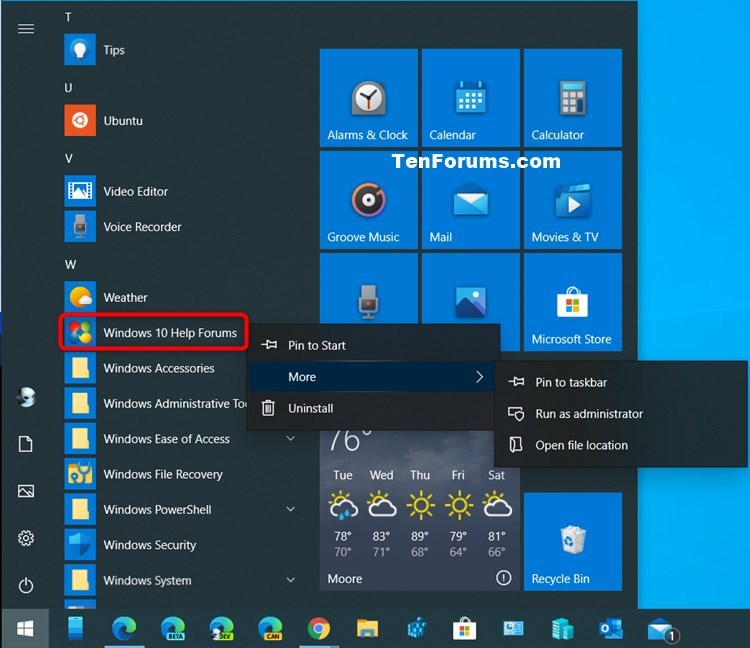
1 Open Microsoft Edge.
2 Go to the site (ex: "Windows Questions") you want to install as an app in Windows 10 that always opens in Microsoft Edge.
3 Click/tap on the Install button if available in the address bar, and click/tap on Install. (see screenshot below)
1 Open Microsoft Edge.
2 Go to the site (ex: "https://www.tenforums.com") you want to install as an app in Windows 10 that always opens in Microsoft Edge.
3 Click/tap on the Settings and more (Alt+F) 3 dots menu icon, click/tap on Apps, and click/tap on Install this site as an app. (see screenshot below)
4 Type a name you want for this app, and click/tap on Install. (see screenshot below)
1 Open Microsoft Edge.
2 Click/tap on the Settings and more (Alt+F) 3 dots menu icon, click/tap on Apps, and click/tap on Manage apps. (see screenshot below)
3 Click/tap on the X (uninstall) button to the right of the installed app for the site you want to uninstall. (see screenshot below)
4 Check or uncheck the Also clear data from Microsoft Edge box for what you want, and click/tap on Remove. (see screenshot below)
5 When finished, you can close the Apps tab if you like.
1 Open Settings, and click/tap on the Apps icon.
2 Click/tap on Apps & features on the left side, click/tap on the app (ex: "Windows 10 Help Forums") for the site you want to uninstall, and click/tap on Uninstall. (see screenshot below)
3 Click/tap on Uninstall to confirm. (see screenshot below)
4 Check or uncheck the Also clear data from Microsoft Edge box for what you want, and click/tap on Remove. (see screenshot below)
5 When finished, you can close Settings if you like.
1 Open the Control Panel (icons view), and click/tap on the Programs and Features icon.
2 Click/tap on the app (ex: "Windows 10 Help Forums") for the site you want to uninstall, and click/tap on Uninstall. (see screenshot below)
3 Check or uncheck the Also clear data from Microsoft Edge box for what you want, and click/tap on Remove. (see screenshot below)
4 When finished, you can close Settings if you like.
1 Open the Start menu .
2 In the All Apps list, right click or press and hold on the app (ex: "Windows 10 Help Forums") for the site you want to uninstall, and click/tap on Uninstall. (see screenshot below)
3 In the Control Panel, click/tap on the app (ex: "Windows 10 Help Forums") for the site you want to uninstall, and click/tap on Uninstall. (see screenshot below)
4 Check or uncheck the Also clear data from Microsoft Edge box for what you want, and click/tap on Remove. (see screenshot below)
5 When finished, you can close Settings if you like.
1 Open the installed site as an app (PWA) you want to uninstall.
2 3 Click/tap on the Settings and more (Alt+F) 3 dots menu icon on the title bar, and click/tap on Uninstall. (see screenshot below)
3 Check or uncheck the Also clear data from Microsoft Edge box for what you want, and click/tap on Remove. (see screenshot below)
That's it,
Shawn
Related Tutorials
- How to Switch Between Profiles in Microsoft Edge Chromium
- How to Pin Sites to Start Menu with Microsoft Edge Chromium in Windows 10
- How to Pin Sites to Taskbar in Microsoft Edge Chromium
- How to Add a Site to Favorites in Microsoft Edge Chromium
- How to Pin and Unpin Tabs in Microsoft Edge Chromium
- How to Add Web Page to Collection in Microsoft Edge Chromium
- How to Create a Shortcut to Open Microsoft Edge Chromium
- How to Create Guest Mode Shortcut for Microsoft Edge Chromium
- How to Create InPrivate Browsing Shortcut for Microsoft Edge Chromium
How to Install PWA or Site as App on Microsoft Edge in Windows 10
-
New #1
PWA in Chrome
Can I install www.tenforums.com as a PWA in Chrome?
-
-
New #3
Is it possible for the apps to open with full Edge? Or is there another way to pin sites to the start menu so that they open to full edge? It seems that one of the updates converted my start menu web shortcuts to App view.
With the app view you lose tabs, etc. which maybe is fine on a mobile device but on desktop I would prefer it just open the full edge browser.
-
New #4
Hello Isaac,
If you like, you can use the method in the tutorial below to create a shortcut to open a specific site in full Microsoft Edge, and be able to Pin to Start this shortcut.
How to Create a Shortcut to Open Microsoft Edge Chromium
-
-
New #6
Hi Shawn (& All),
Can this be done for a local html file? When I try, the "Install this site as an app" is always disabled/greyed-out.
Marty
-
New #7
Hello there,
is there a way to sync or copy the PWAs to another computer, with all the settings for each one?

How to Install PWA or Site as App on Microsoft Edge in Windows 10
Published by Shawn BrinkCategory: Browsers & Email26 Jan 2021
Tutorial Categories


Related Discussions









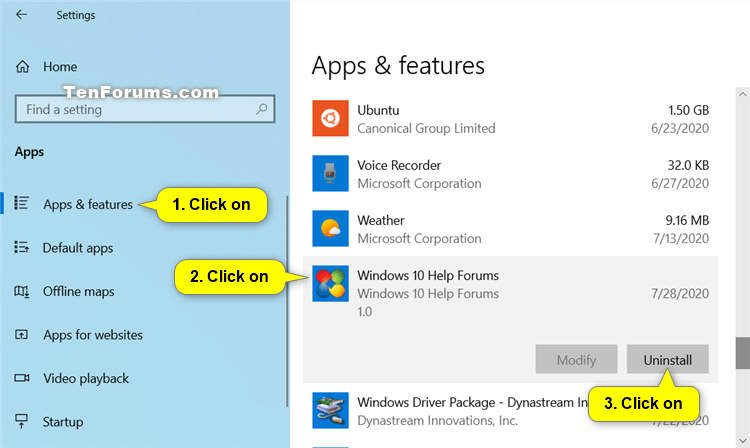


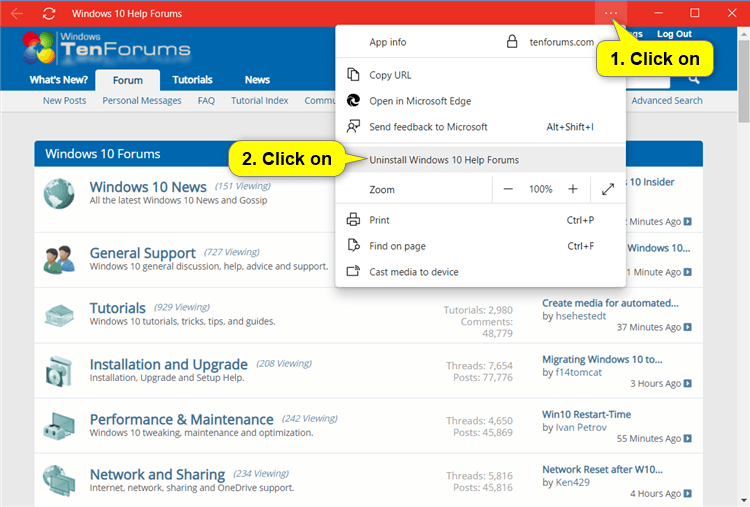


 Quote
Quote