New
#1
Any way to convince Windows 10 that Firefox is my default browser?
-
-
New #2
Did you go to the windows 10 "default" settings and actually switch the web browser to Firefox? Normally, that would do it...
-
-
-
-
-
New #7
I'm sorry, I was not ignoring you. I just wanted to be seated at the computer in question.
I am there now.
So- I bring up Firefox and get this graphic.
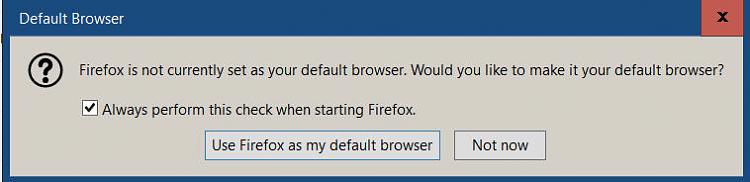
Then the next graphic

I chose Firefox and exited.
If I reboot I click on the Firefox icon the whole process repeats it self.
This problem is not the end of the world for me but I would like to see it work normally.
I have six computers and this one is the only one with this problem.
Thanks for the response.
-
-
-
New #9
That is the current version he has....When you set it....are you clicking on the actual button that pops up when you open firefox? If not, try that....let the button open the "default" program in windows and then select Firefox on the web browser list...That SHOULD lock it in...and uncheck the "always check" box BEFORE you hit that button...
-
Related Discussions



 Quote
Quote
