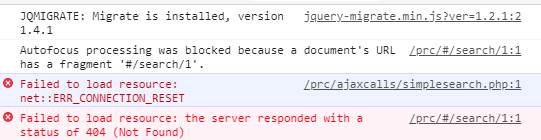New
#1
Browser window not loading search
I go to a city website for property lookup here: Property Record Card
The site opens up and if you enter any street with the first 3 letters like " church " it is to populate with the results but for some reason after updating to windows 10 the site does not populate anymore I used to see a popup showing it searching but it now just pops up a line in the are where results are to be. I can do it fine from my other computers from home but not in the office.. Any idea why? firewall is not blocking it. this does this in all browsers I tried. below is what I use to get.
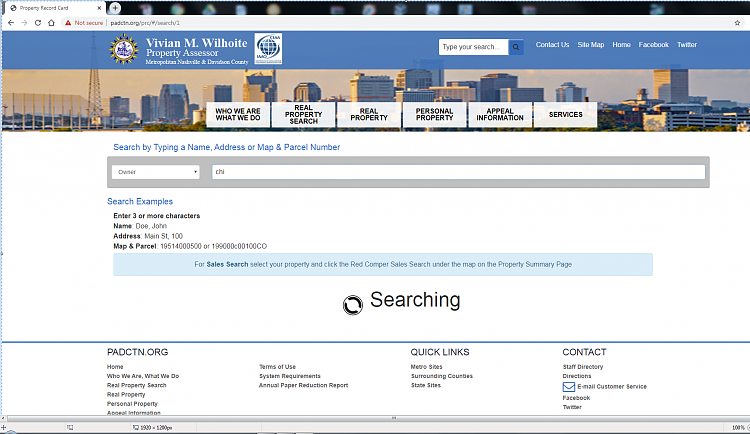


 Quote
Quote