New
#1
Trying to Tweak FirFox But its Not working OUT
Code:Performance Improving Firefox's performance is divided into parameters that can be inputted while running Firefox or otherwise modifying its configuration as intended by the developers, and advanced procedures that involve foreign programs or scripts. Note: Listed options may only be available for the latest version of Firefox. This section contains advanced Firefox options for performance tweaking. For additional information see these MozillaZine articles. Change Performance settings Firefox automatically uses settings based on the computer's hardware specifications [1]. Adjusting these settings can be done in Preferences or by changing the dom.ipc.processCount value to 1-8 and browser.preferences.defaultPerformanceSettings.enabled to false manually in about:config. However you may want to manually adjust this setting to increase performance even further or decrease memory usage on low-end devices. In this case the Content process limit for the current user has been increased to 4: $ ps -e | grep 'Web Content' 13991 tty1 00:00:04 Web Content 14027 tty1 00:00:09 Web Content 14031 tty1 00:00:20 Web Content 14040 tty1 00:00:26 Web Content Enable OpenGL Off-Main-Thread Compositing (OMTC) Basic software OMTC is enabled by default. To check if OpenGL OMTC is enabled, go to about:support and under the "Graphics" section look for "Compositing". If it reports "Basic", OpenGL OMTC is disabled; if it reports "OpenGL" it is enabled. If OpenGL OMTC is disabled, you can force-enable it by going to about:config and enabling layers.acceleration.force-enabled. Restart Firefox for changes to take effect. Note: If OpenGL OMTC is disabled for a specific hardware, it may be due to stability issues, high system resources consumption, driver bugs or a number of different variables, and so instead of speeding things up it might slow them down. Proceed with force-enabling it at your own risk, benchmark if you arenít sure. For more information on OMTC in Firefox read MozillaWiki:Platform/GFX/OffMainThreadCompositing.
Firefox/Tweaks - ArchWiki

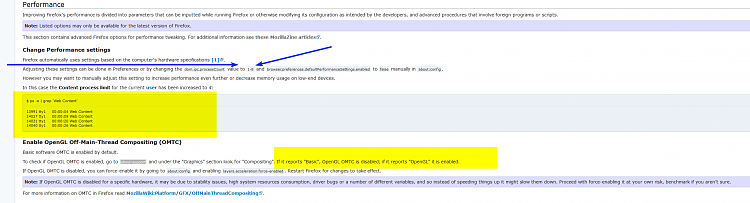
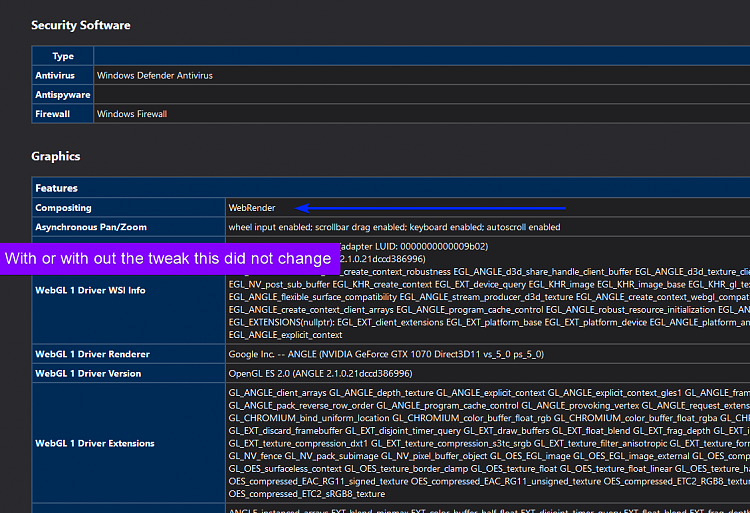
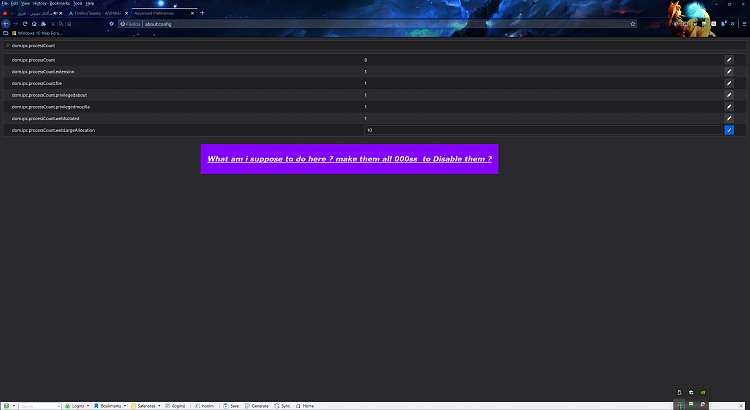

 Quote
Quote