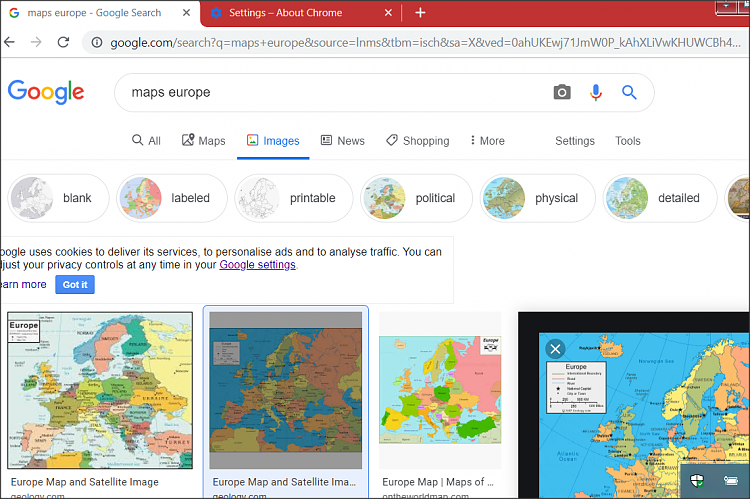New
#1
Chrome Weirdness
I did a search in Google using Chrome. All the different tabs were OK but Images was not. When I clicked on Images (like, say, searching "Europe"), I got a lot of images of Europe, which of course I expected. BUT when I clicked on any of them, I just got the same search page, i.e., all the images for Europe.
When I did the same in Opera, Google worked as expected. If I clicked on a particular image I got detail for that image.
Not sure exactly what is going on.
See this image:
All the images (those which are not colored squares) have web pages but clicking on them just gets me the same general search page. And then there are those blank squares.
Also, all the specific links are actually just the main images page.
Chrome on Android works as expected.
RON
Last edited by RonNewYork; 02 Oct 2019 at 22:25.



 Quote
Quote