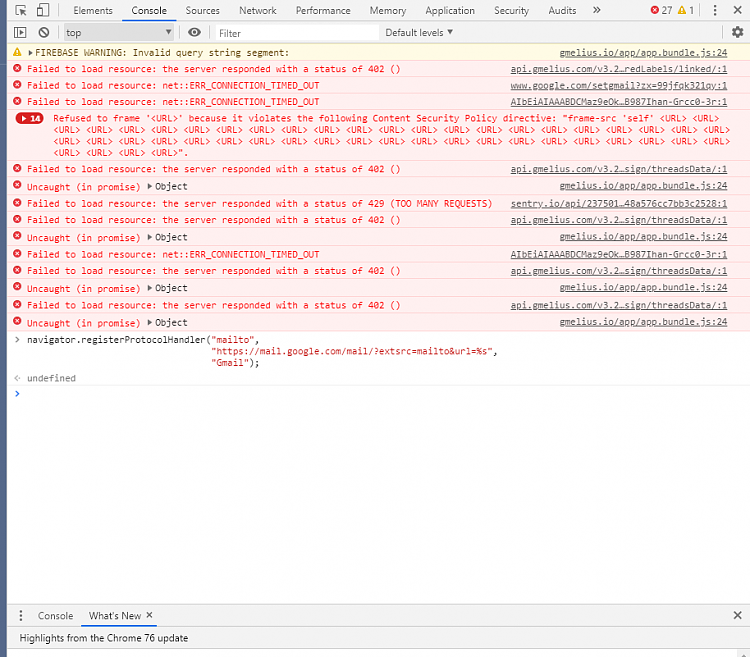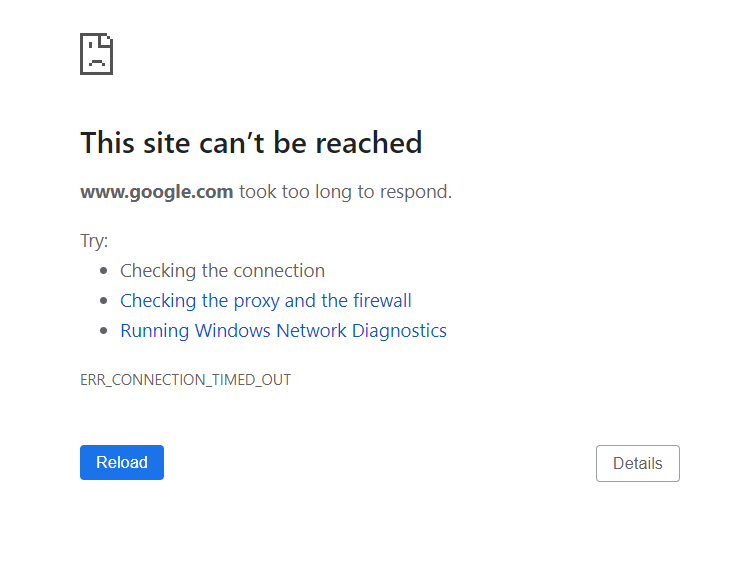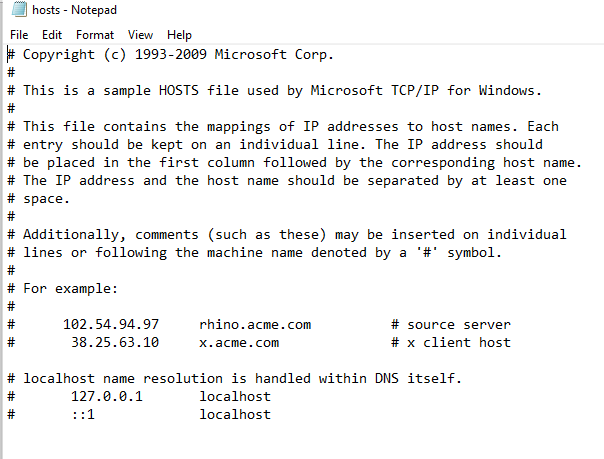New
#1
All Gmail links fail
I seem to be having a strange Gmail problem. None of the links in my emails will connect to www.google,com. All email will open without problem and links in websites work fine, I simply cannot get outside of Gmail. Even Settings to HELP and REPORT a PROBLEM don't get out. I've tried both Opera and Firefox (I'm using Chrome) and have the same problem. My other home PC has no problem with Gmail. What sort of setting do I need to change, or is something else causing this? I would appreciate some help.


 Quote
Quote