New
#1
How to get rid of news feed on Edge opening page Forever
I disable it each first use of edge from the settings menu, but the next reboot its back.
any help would be appreciated
I disable it each first use of edge from the settings menu, but the next reboot its back.
any help would be appreciated
I'm not 100% sure what you are seeing tbh but have you tried setting Edge to open with just the sites you want ?
Change Startup Page in Microsoft Edge | Windows 10 Tutorials
This for example opens two tabs on Edge, one to a specific page on a site and one to Bing.
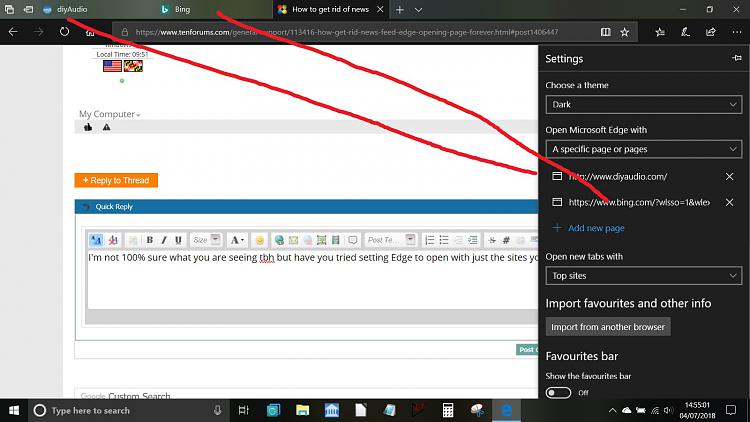
Last edited by Brink; 04 Jul 2018 at 09:40. Reason: added tutorial link for more info